We are working with a legacy dataset of scanned images and are moving everything to SharePoint. We discovered these files that have all the document information stored as a title property that is lost when moving to SharePoint. We are hoping that there is a way we can rename these files with the title information using FME. I have tried to expose it using the Directory and File Pathnames reader but cannot find the attribute anywhere.








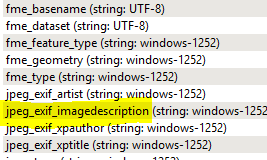 This can be slow however as involves opening up every image
This can be slow however as involves opening up every image