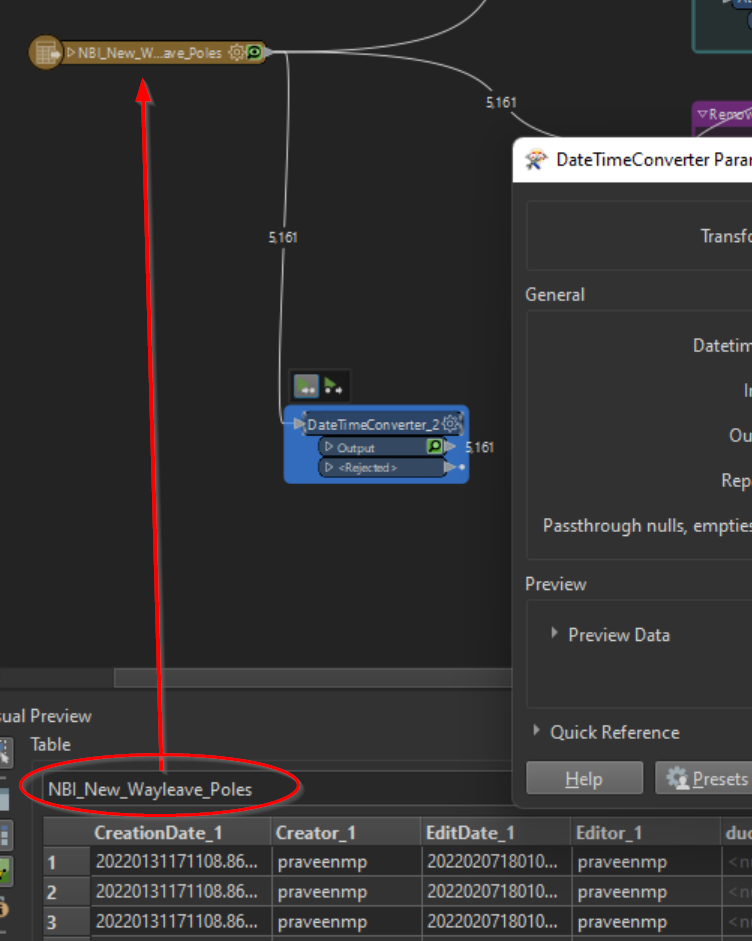My dataset contains date attributes per day that work was completed. My output needs to have the count of attributes that fall within any given week - example week 40 has 25 attributes - going back to the start of the year. I'm new to working with dates in FME so any help would be appreciated.
Solved
Group features by week number
Best answer by david_r
Thank you for the reply. The first roadblock I'm hitting is within the DateTimeConverter. The output attribute values are the exact same as they came in no matter which output format I use.
It seems you wrote "@Value(EditDate_2)" in the input attribute of the DateTimeConverter. You should only have "EditDate_2" there, as in my screenshot above. Otherwise you're referring to a different attribute, named after the actual datetime value, e.g. an attribute named "20220422124317.10"
This post is closed to further activity.
It may be an old question, an answered question, an implemented idea, or a notification-only post.
Please check post dates before relying on any information in a question or answer.
For follow-up or related questions, please post a new question or idea.
If there is a genuine update to be made, please contact us and request that the post is reopened.
It may be an old question, an answered question, an implemented idea, or a notification-only post.
Please check post dates before relying on any information in a question or answer.
For follow-up or related questions, please post a new question or idea.
If there is a genuine update to be made, please contact us and request that the post is reopened.




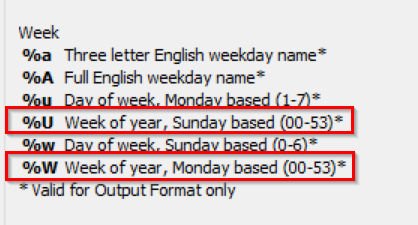
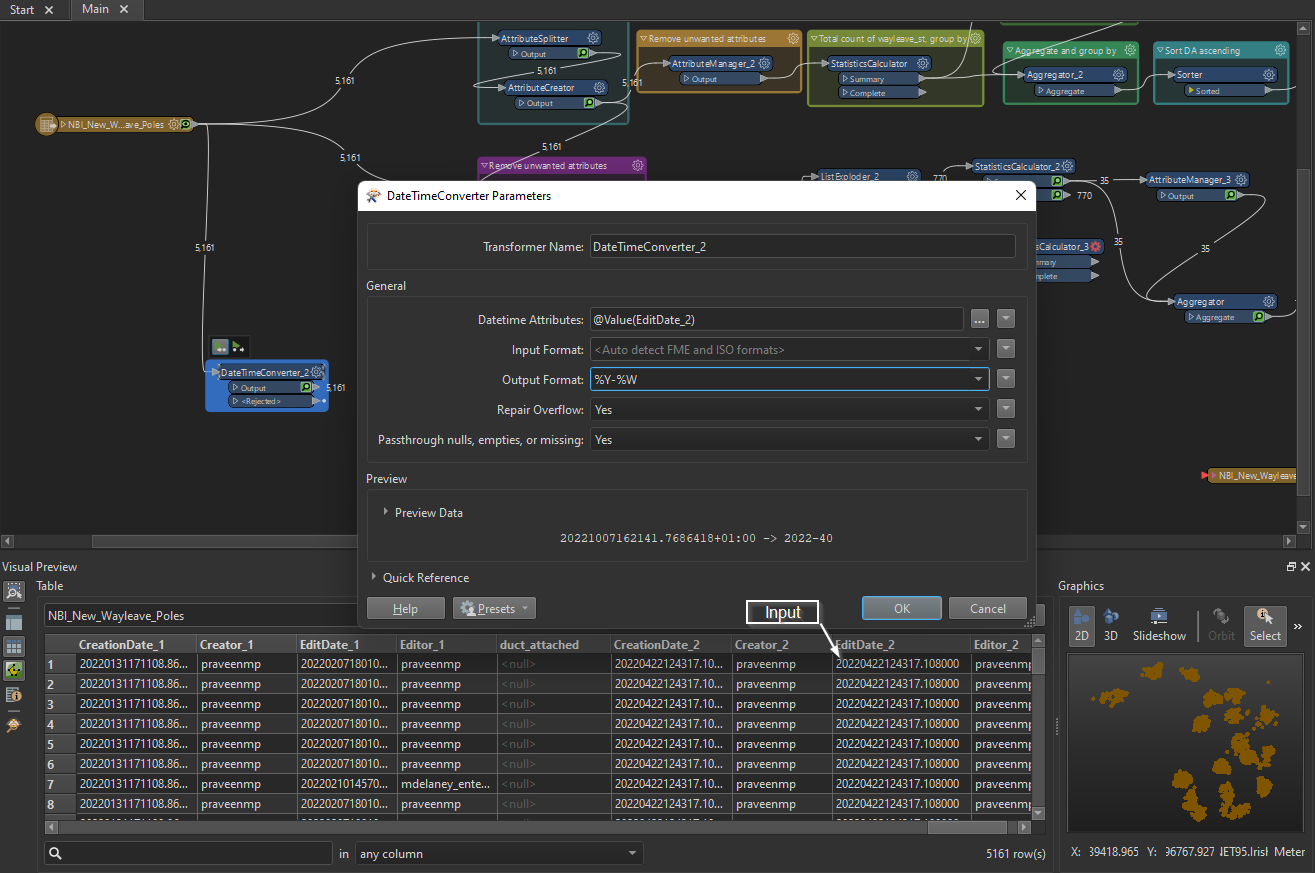 The output always looks the same as the input shown here.
The output always looks the same as the input shown here.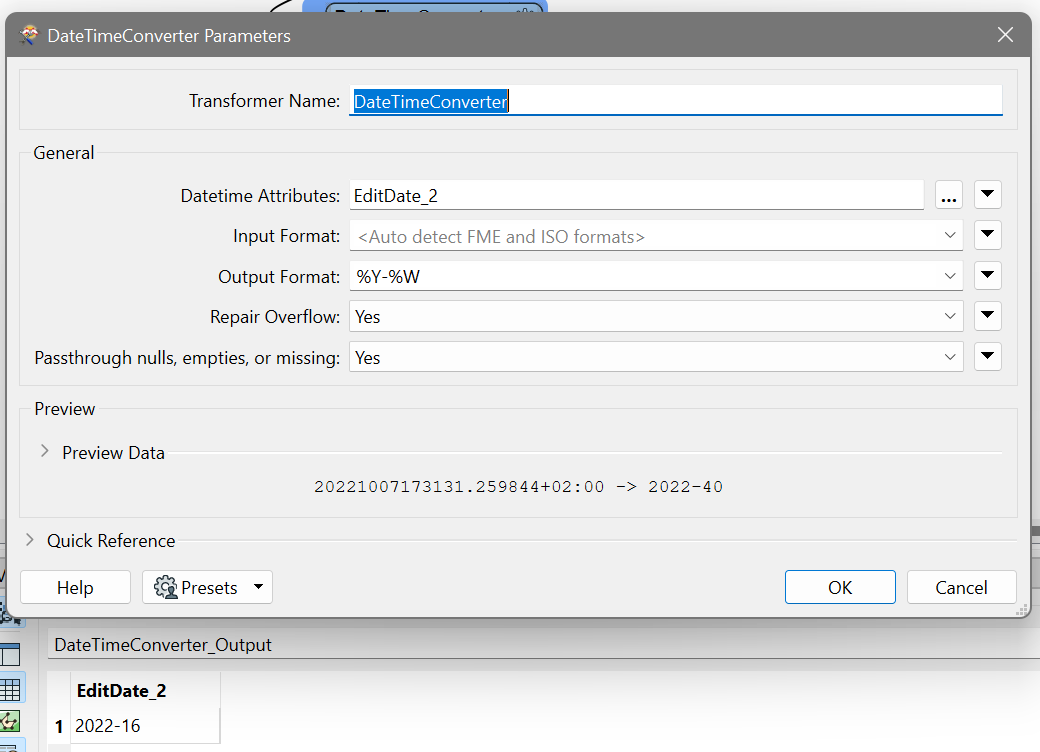 However, I'm wondering if you're looking at the right data. Based on the visual preview table name, you're looking at the output from the Reader, not from the DateTimeConverter:
However, I'm wondering if you're looking at the right data. Based on the visual preview table name, you're looking at the output from the Reader, not from the DateTimeConverter: