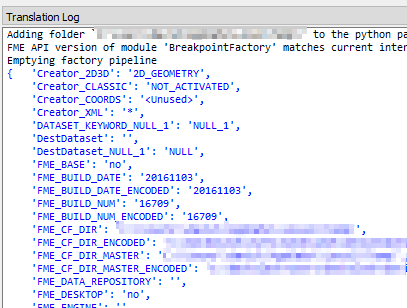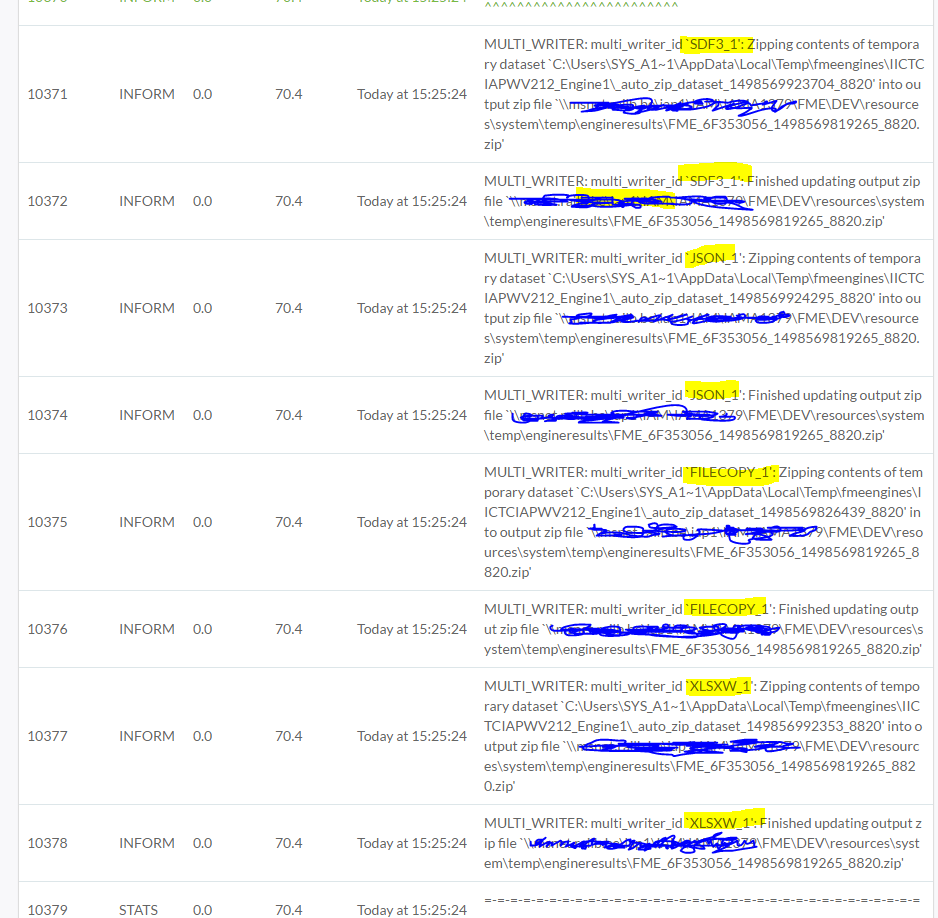Hi all,
Workspace A is uploaded to FME Server as a Data Download and Job Submitter Service. Several files are written in the workspace (excel, sdf, json, txt) and -logically- they appear in the output .zip package of the data download service.
Problem: A FileCopy writer is used to copy a .dwg file to the output folder. Because the files for the .zip package of the download service are stored an a temporary folder on FME Server, it is not yet possible to have to .dwg also in the download package. The Job Submitter does its job and all my files are written correctly (including the .dwg file). The data download .zip-package does not have this .dwg file and that is my problem. I just need the URL or the location of where the files for the download package are temporarily stored on FME Server, so I could use this URL as a parameter for the output location in the FileCopy Writer.
The documentation online told me this should be the 'FME_SERVER_DEST_DIR' parameter? But when I use this parameter in the FileCopy Writer, it does not work?
I clearly could use some advice on this... Thanks in advance!
FME Version: 2017.0.0.0 (Build 17259, 64 bits)