FME Desktop 2022: How to filter all records based on the “null” value of particular field?
In the screenshot, I couldn’t figure out how to filter all records that have “null” values in the “ump_layers”
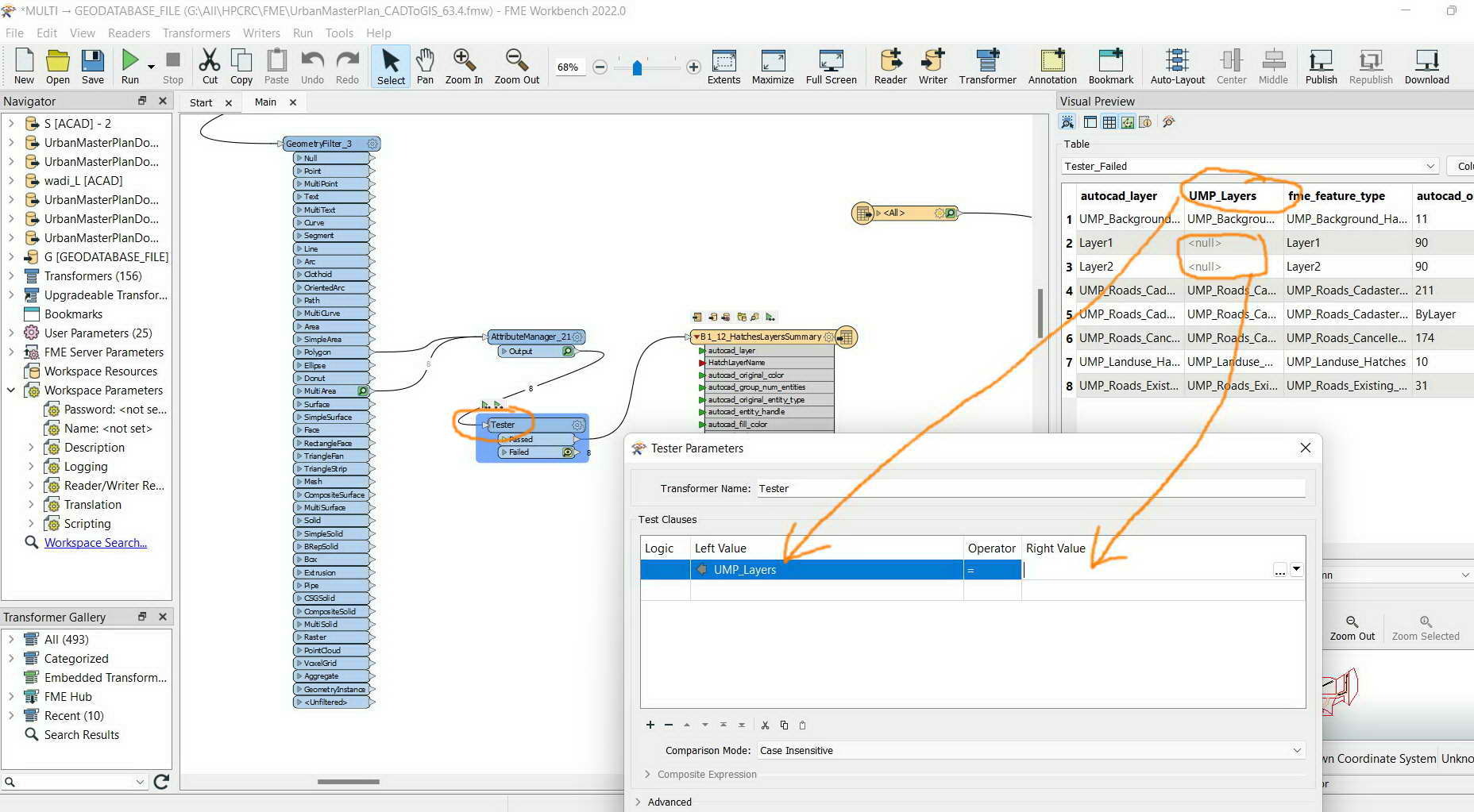
FME Desktop 2022: How to filter all records based on the “null” value of particular field?
In the screenshot, I couldn’t figure out how to filter all records that have “null” values in the “ump_layers”
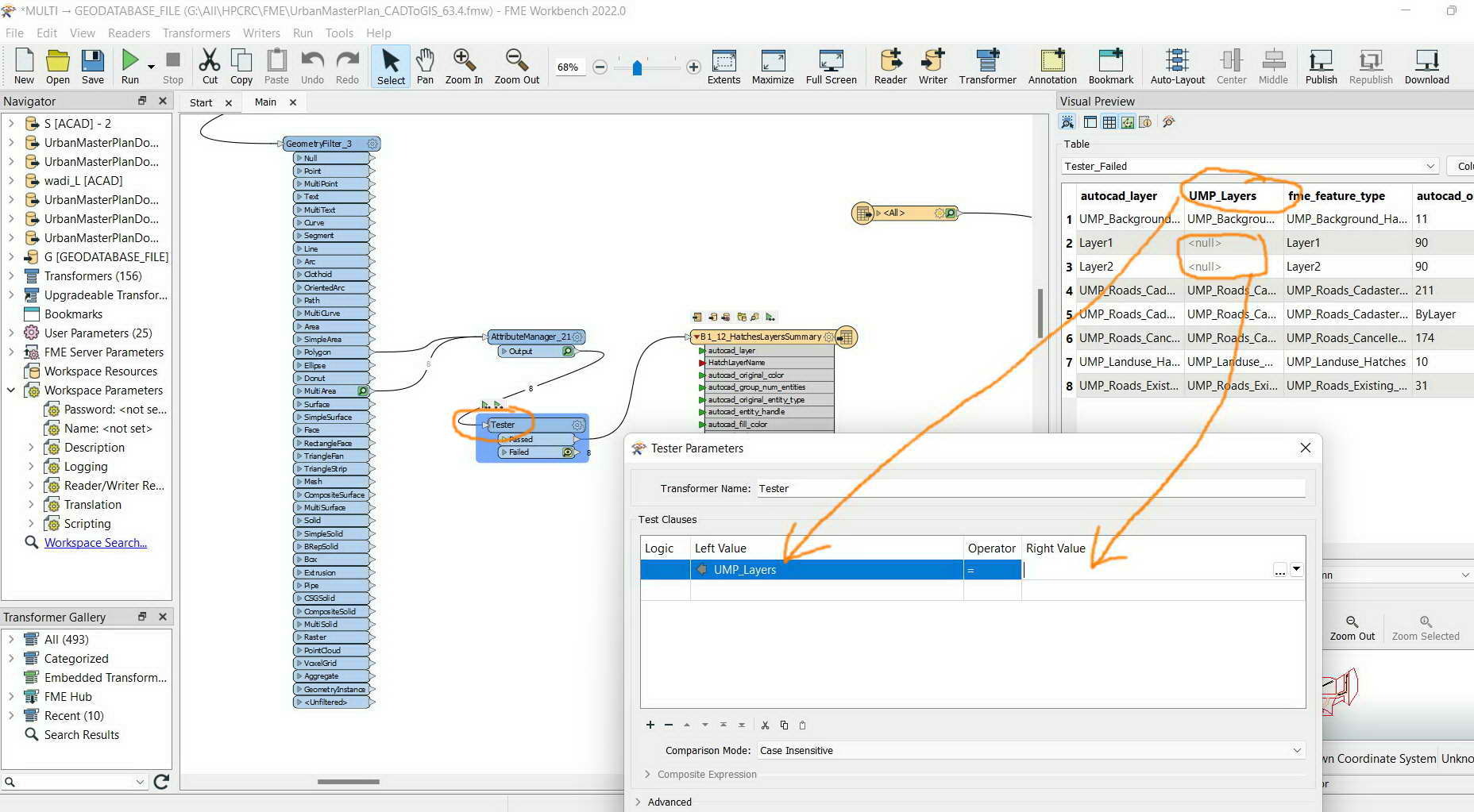
Best answer by david_r
In the Tester operator column, replace "=" with "Attribute is null" from the drop-down list.
Using equals will only test for empty strings, not null values.