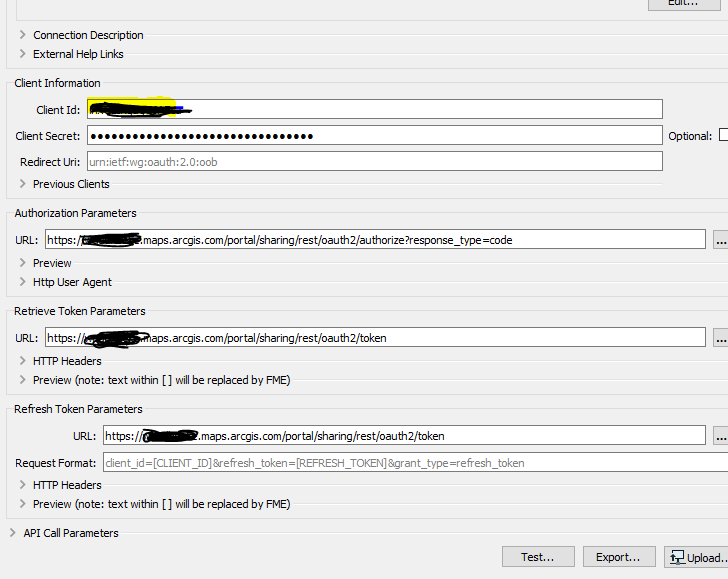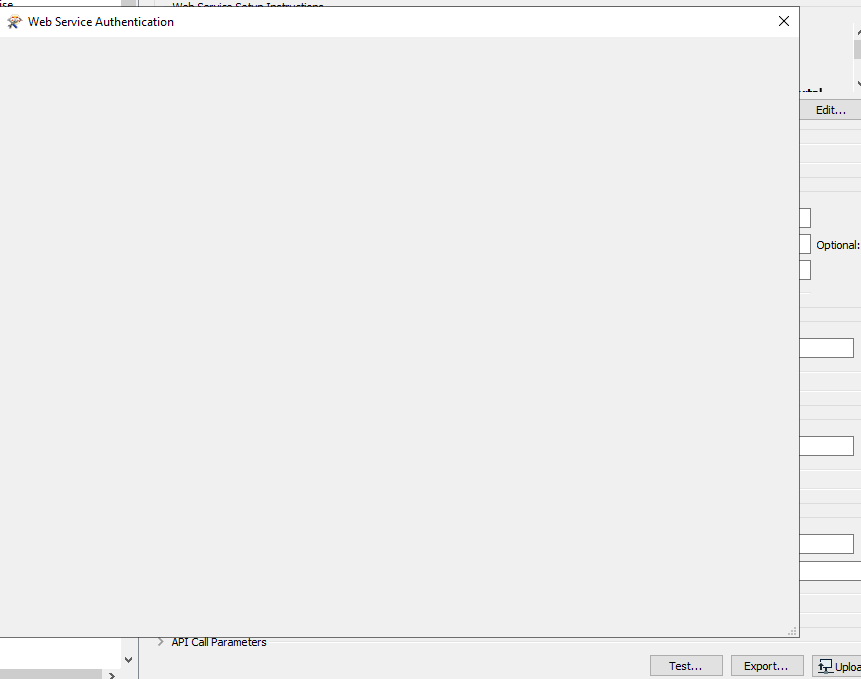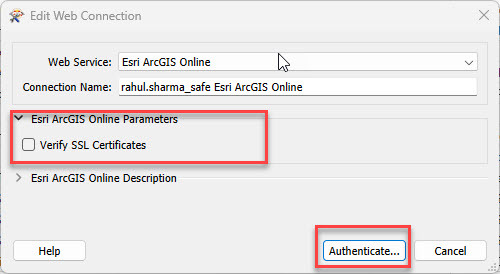Im hoping im posting this in the right category..
Im trying to connect to ArcGIS online portal using these instructions: https://community.safe.com/s/article/How-to-create-an-FME-Web-Connection-for-Esri-ArcGIS-Portal-Feature-Service-OAuth-2-0
Everyhing is filled in correctly but when trying to authenticate I get a window called Web Service Authentication that stays grey. What could be happening here?