Greetings!
I wanted to start using FME 2019 today with a new workflow I'ven been tasked to create. It's pretty simple: read polygons from a DWG file and store them in a SHAPE file.
The source file has many layers, so my idea was reading all the layters except one (it contains texts I don't want). I have checked the "Single Merged Feature Option" and in the "Feature types to read" parameter I have picked the ones I want:
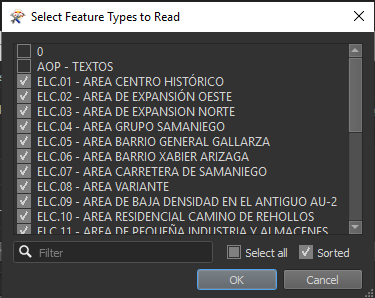
When I try to run this, I get the following error:
ERROR |ACAD reader: The encoded string is not a valid fme-wwjd string: 'ELC.02 - AREA DE EXPANSI\xC3\x93N OESTE'It seems the Reader doesn't like the accents in the layer names.
If I use "Single Feature Types" instead of merged ones, FME is capable of reading all the features.
I still have FME 2018.1 installed, so I have tried the same steps in that version and it works fine with merged features.
Could this be a bug of FME 2019 (19238) or is there something new about that reader that I am missing?









