Hi,
I'm working with a CSV of 7Millions + rows which takes ages to run,
As I am working and amending/ improving the workflow I'd like to use a sample of the data.
I want to only use rows where there is a AVL_ID field starting 101 or 110 or 111... data is looking like numbers (7 digits) e.g. 1011234
I'd like to only read and use the rows where the AVL_ID field are starting with 110.
1. 2016 workflow and dataset
I started my workflow in 2016, so opening my CSV reader parameters, I see a Filter option . I thought I could filter it at source but my data came with the fields in Numeric format so I can't use the Filter AVL_ID ^110* as described on this web page: - (under Schema Attributes > Filter by Field Value) http://docs.safe.com/fme/2016.0/html/FME_Desktop_Documentation/FME_ReadersWriters/csv/CSV_reader.htm
I tried AVL_ID >= 1100000 but it does not do anything.
see image below
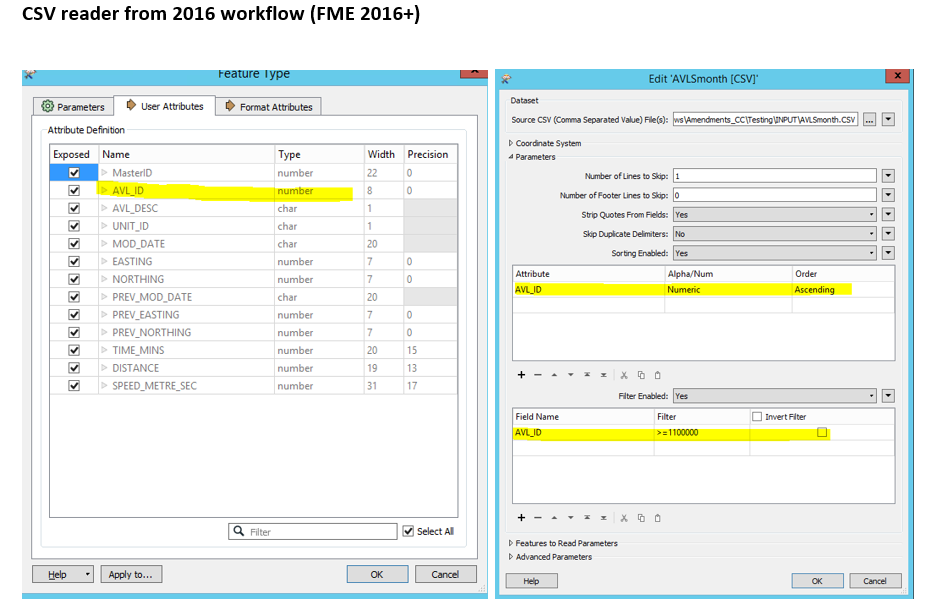
2. 2019 workflow - FME 2018.1 CSV reader
If I add a new CSV working on it now on FME upgraded to 2018.1... I get AVL_ID as string ... BUT no filter options. see image below
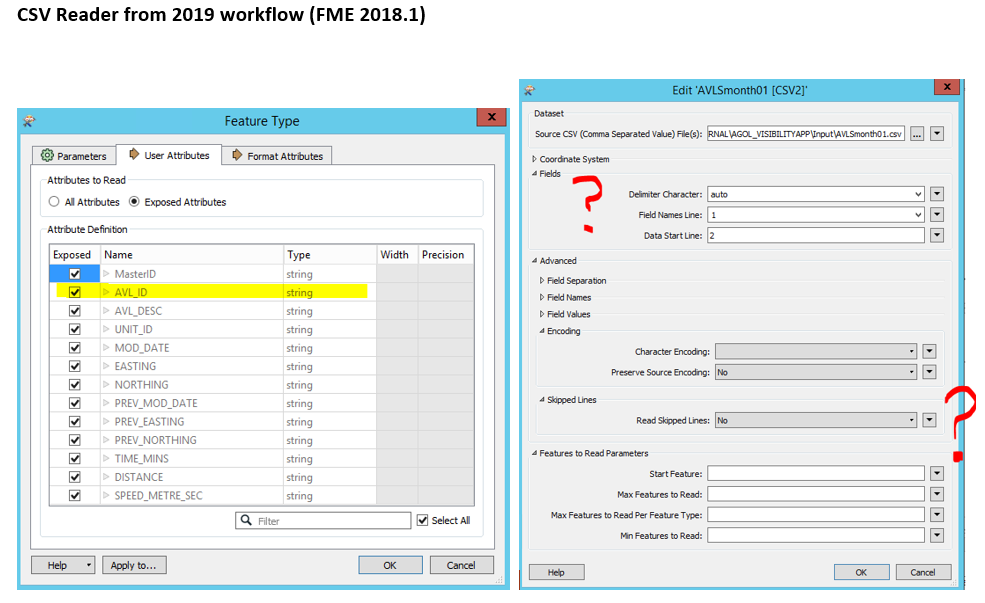
Has this functionality being taken away ?
What's the alternative?
Thanks
:-)




