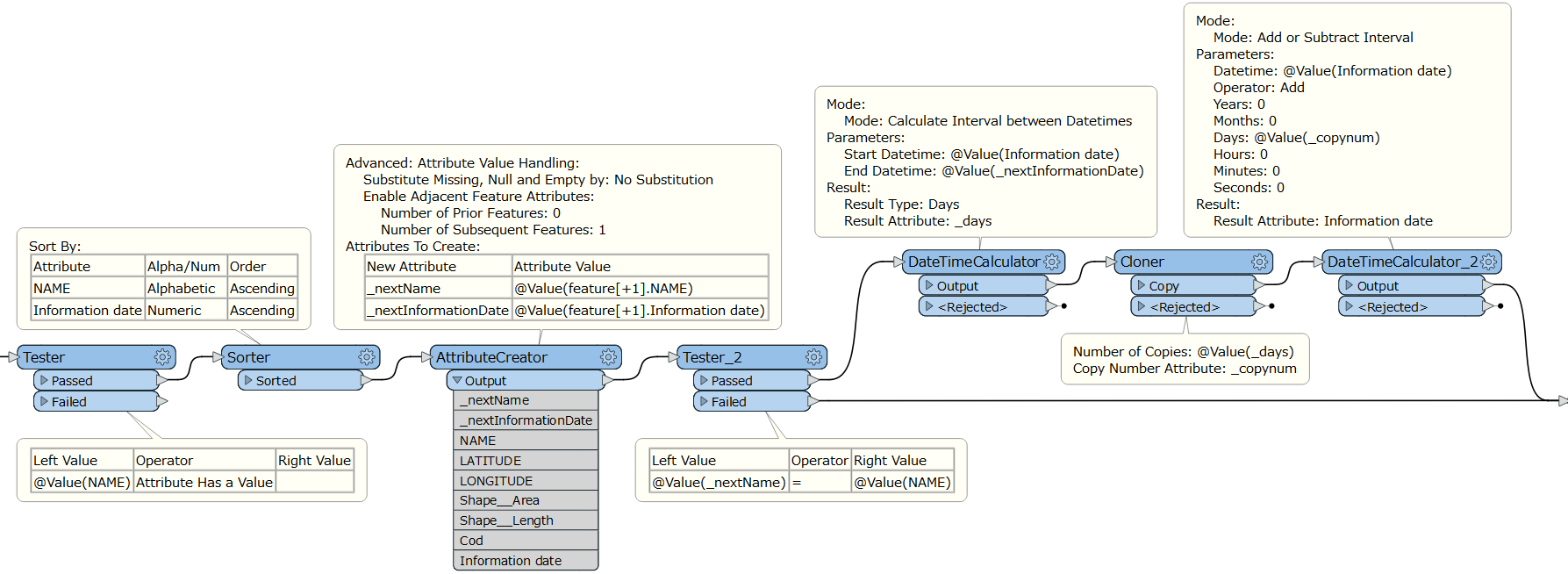Hi,
See my data below, I have lines that are grouped by countries, but each country has a rows that starts on April 1, but there is no rows in the last few days. You want to double the missing days, take the parameter from the previous day and fill in the missing data automatically, until the last day of May.
Can you help me with that?
Input data:
Current:
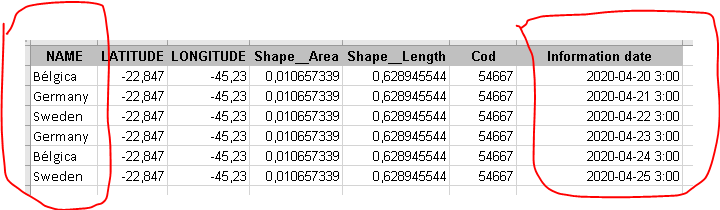
Expected:
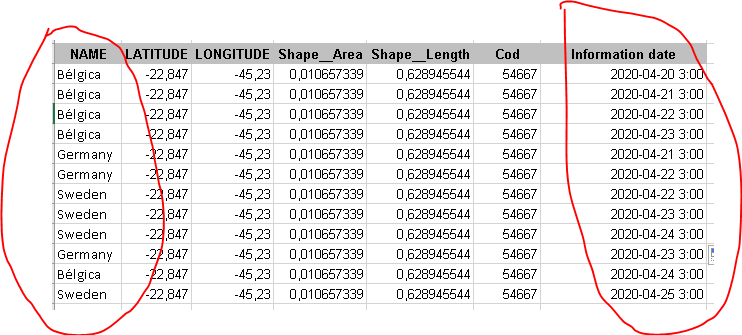
Thank´s
Sorato