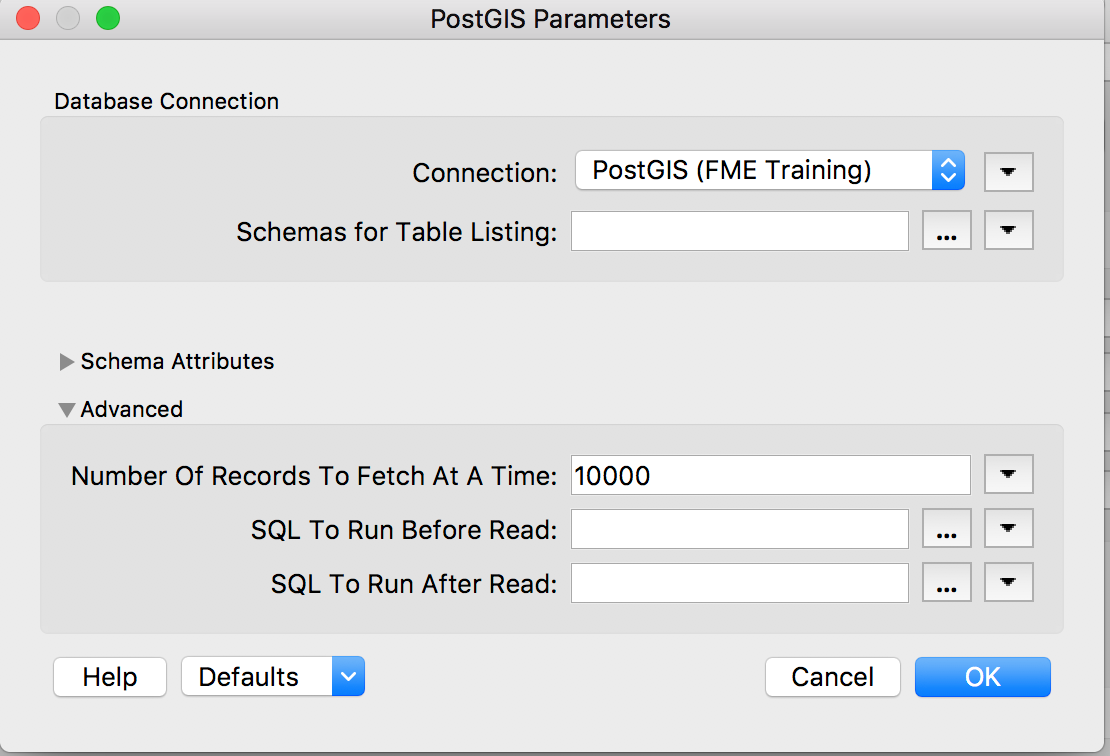Hello,
I'm using featureReader and then i write results to GML format using dynamic writer. When I read from dataset which contains around 20 mln of rows after ~30 min I get (in job logs):
Internal Error: [READERR] Read error
Questions:
1. Where can I find more detailed description of that error?
2. Maybe it is DB timeout? If so is there any workaround for that? I don't think that it will be possible to change connection timeout on DB server to higher value.
Thanks for help :)
EDIT:
Also when I run it locally I have other exception after ~3hrs: InsufficientMemoryAvailable
:/