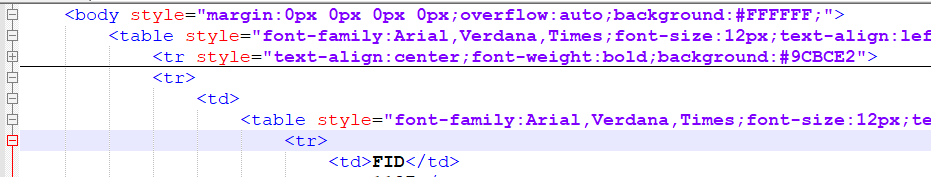Hello,
What we do is get KMZs and run the ArcGIS tool to convert them to to layers in a file GDB. When you use the layer in ArcMap there is a field PopupInfo, which has HTML data we need to extract?? I have tried several recommendation with HTML, but nothing gets me to where I can flatten the data out into a usable table. Please let me know any suggestions?