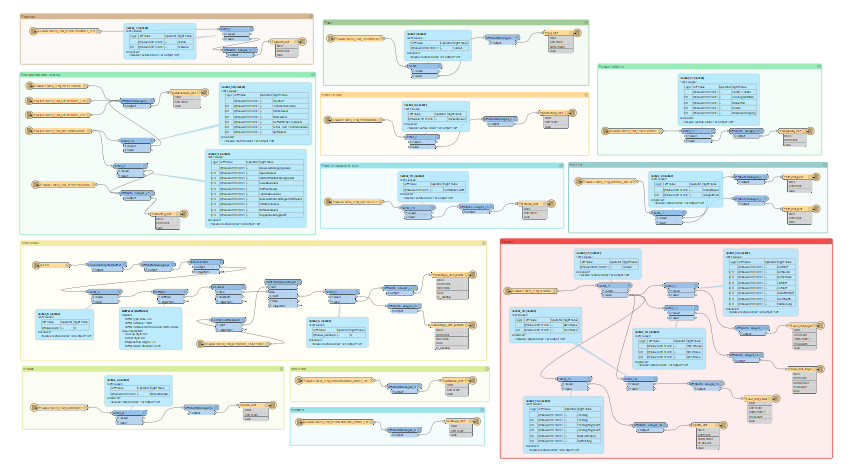Hello, I would like to export my FME workspace (see image below) in order to integrate it in the appendices of a technical report. Is there a way to do so apart the "Print"? Printing the workspace sadly does not work since it is quite large and would then become very small and unreadable. Any alternative? Can be either exported in a text format or a reduce graphic format...