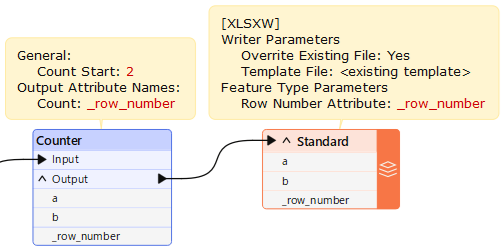Context : The reader file has 14 attributes ( No formulas ) and the format is Excel File. For the writer file, I am trying to leverage an existing template file (with 2 sheets - Standard & Limits) and the final output should be written to the Standard sheet of the template file.
The template file has 80 attributes in total. The value for some attributes are based on the value from the reader attributes, some attributes are hardcoded in the template itself and the remaining attributes will be populated based on the formulas from the existing sheet i.e Standard and the Limit Sheet.
What is the ideal approach to achieve the result ensuring no formulas are overwritten in the template file - standard sheet in the process and that my final writer output has the exact same sheets ?