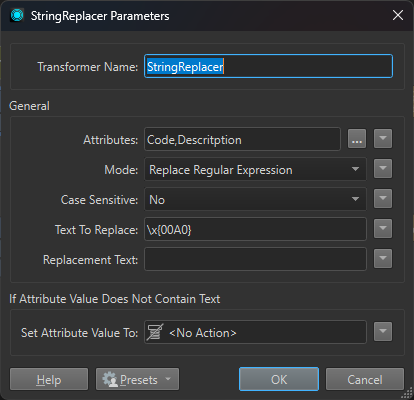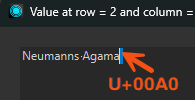Hi Everyone..
I was able to find a workspace from community this template attached and did few changes to it and it is working as expected with sample template provided in workspace to create a GDB with domains , fieldnames and field alias.
1) This workspace consider single default words in domainlist provided in excel only like Domain1 - Attached Sample_1_Workspace template - works with 2023 version.
- This workspace consider single altered words domainlist like alphabets(A,B,C….) in Attached Sample_2_Workspace_template - works with 2023 version
- This workspace consider 2 words in domain list like FME form in attached sample_3workspace_template -doesnt work and workspace fails..
If there are any special characters or space it doesnt work like : FME Form or FME_Form.
I have attached error log and all sample data files with with each workspace..
Any Experts Kindly support : How can i resolve this with text as FME Form or FME_Form (with a space or special characters.
Thanks