I am trying to connect FME desktop to ArcGIS Online. Taking hint from the article in this url, the networks team whitelisted www.arcgis.com and also bypassed authentication. Attached is the image showing the steps carried out by them (for people with knowledge of proxy/firewall). I have rubbed out some parts.
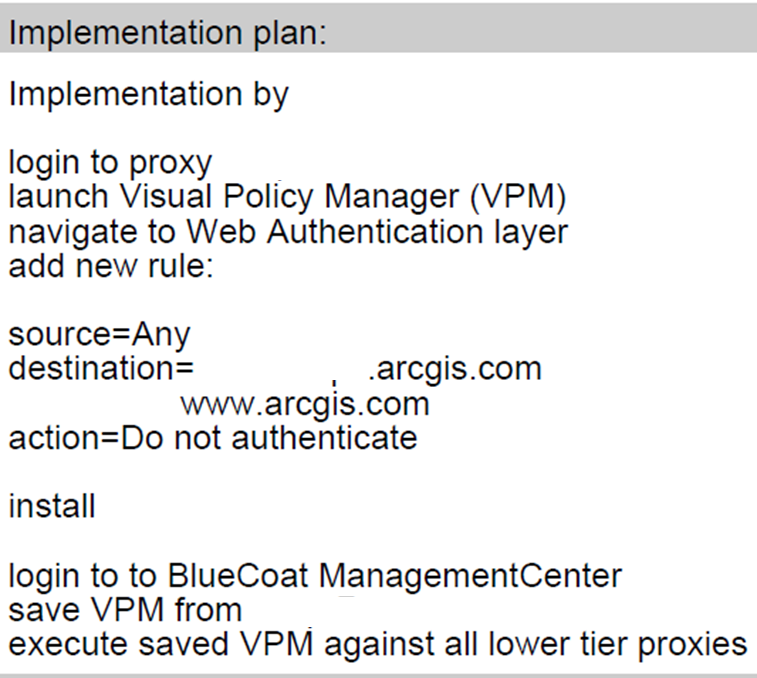
I have been able to create Web Connection however unable to retrieve data from AGOL. I get the error file attached agol_fme_error.txt when trying to fetch Feature Service in the AGOL in Esri AGOL Feature Service Parameters dialog box.
I didn't mention filtering to the networks team before carrying out the work. Could it be a reason? Any other suggestions are welcome.
Extra information:
a. FME Desktop 2018 64bit
b. Able to login to AGOL in web browsers
c. Able to connect to AGOL via ArcGIS desktop v 10.6
Thanks in advance
Vidya










