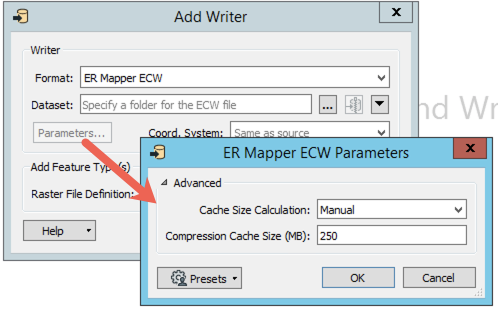When I try to write an ECW file of around 1 GB, I get the following error from the ECW writer:
ECW writer: The ECWJP2 SDK only has 200.0 MB of memory allocated to it and this is not enough to compress this dataset. Please set the SDK's memory limit above 203.9 MBThat sounds fair enough. Does anyone know how to allocate more memory?
Using FME Desktop 2019.2.