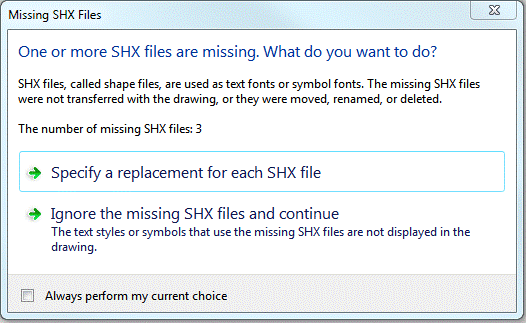Hi community,
I'm confronted to a problem with DWG Writer.
The problem is simple:
A DWG is used to be validated and, as a report, a dwg is sent to user to show him what's correct/incorrect in the DWG...
The problem is with some DWG's that contain shape files ...
My writer use a template dwg file to display point as a block.
At this particular feature writer , I get this error:
Shape defined within template is not stored. Error
When I open the original dwg in autocad I get this alert window: