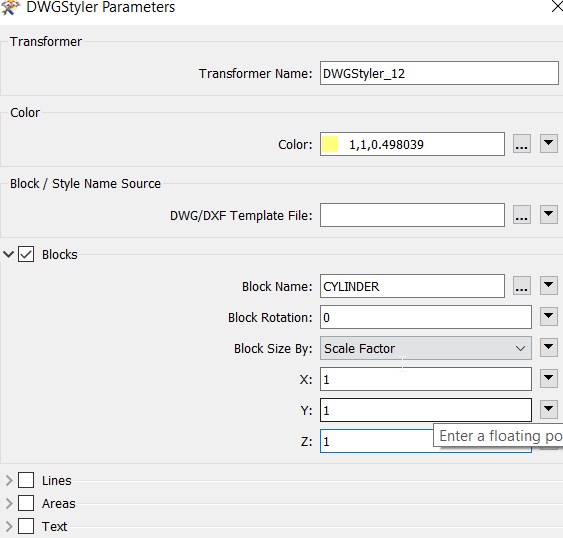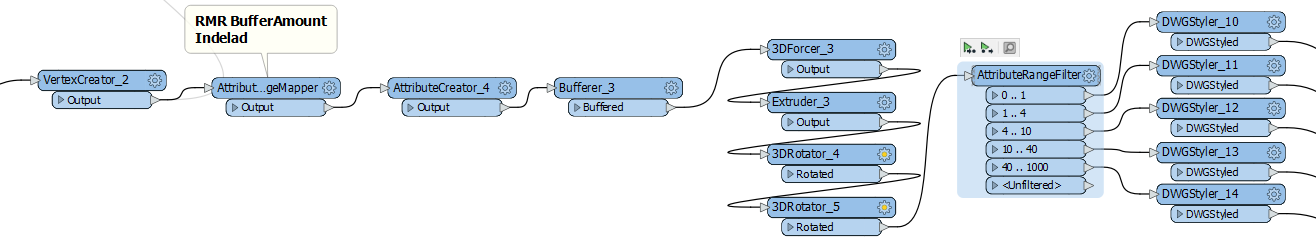Hi,
I have a problem where I use DWGstyler to assign different colors to different blocks, but when I open the file in CAD, all these blocks have the same color in red. I am new to FME and hope someone can help me with this problem. Thanks in advance!
![2020-11-30 11_57_47-Autodesk Civil 3D 2019 - [test20201130.dwg]](https://uploads-us-west-2.insided.com/safesoftware-en/attachment/0684Q00000BQfIXQA1.png)