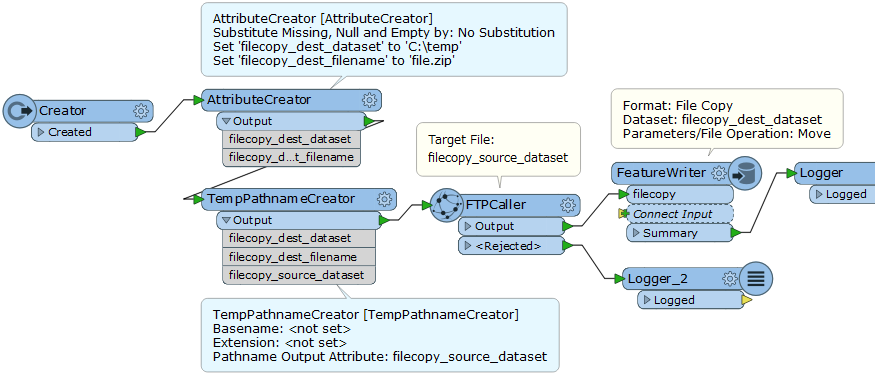If I use AttributeFileReader on an existing file it is OK but if the file doesn't exist it halts the workspace.
I can check using a PythonCaller but can't pass the result back to the workspace to use in a tester transformer.
Any help would be much appreciated,
Alan