I'm trying to convert datetime values in ISO format to FME, because PostgreSQL database refuses to write that value as "timestampz". I have tried to both autodect and %Y-%m-%dT%H:%M:%S$
The preview show correctly the conversion:
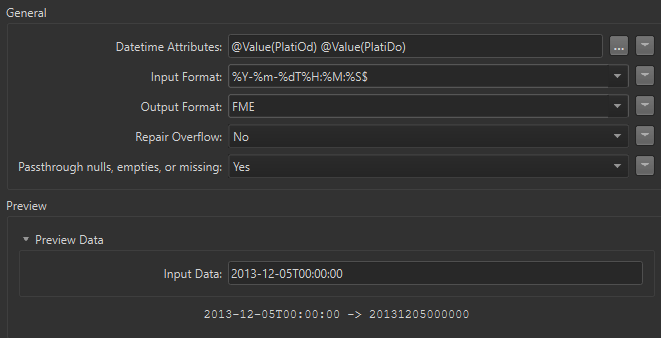 But the ouptup stays the same:
But the ouptup stays the same:
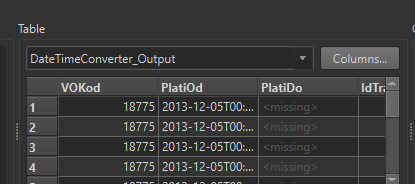 Any hints? Thanks
Any hints? Thanks




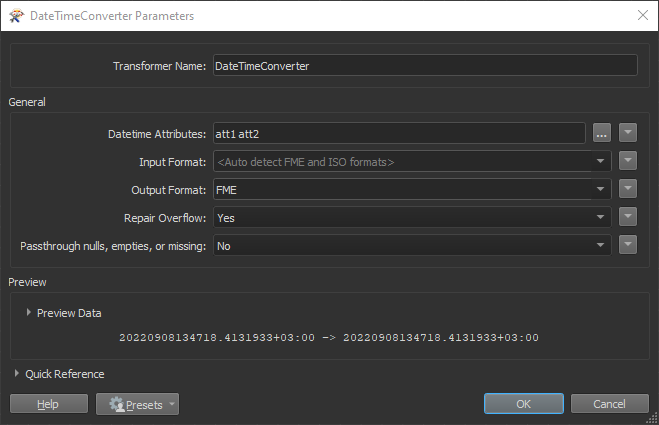 Try selecting them via the three dots menu and see if getting rid of the @Value part does the job.
Try selecting them via the three dots menu and see if getting rid of the @Value part does the job.




