Hello,
I need to create and implement control rules which can show that my object (in GML) has dupplicate vertices.
I have reader "GML file" with the element which geometry is:
<bdz:geometria>
<gml:Polygon gml:id="geom.9acd0ccc-6a2a-4dfa-8e70-487b08d83e7b" srsName="urn:ogc:def:crs:EPSG::2176">
<gml:exterior>
<gml:LinearRing>
<gml:posList>5947602.08 5474440.64 5947598.85 5474445.14 5947598.85 5474445.14
5947602.08 5474440.64 5947603.36 5474448.24 5947606.44 5474443.96 5947602.08 5474440.64</gml:posList>
</gml:LinearRing>
</gml:exterior>
</gml:Polygon>
</bdz:geometria>
It contains 7 vertices (1 dupplicate vertex), but when I add inspector, FME show me that there is 6 vertices:
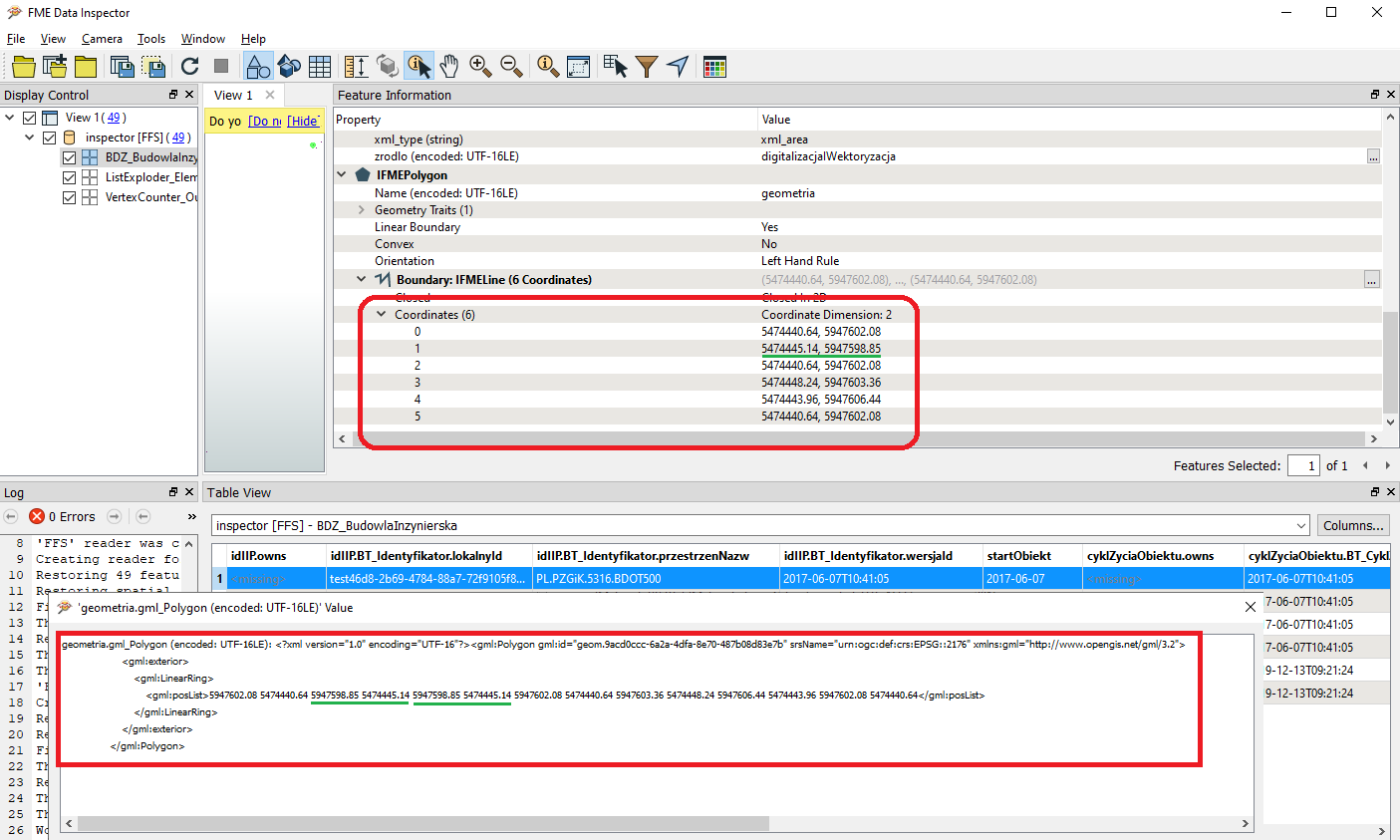
Neither the geometry validator nor the coordinate extractor can see that the element has 7 vertices with 1 dupplicate vertex.
How can I add GML reader which shows me 7 vertices? How can I resolve this problem?



