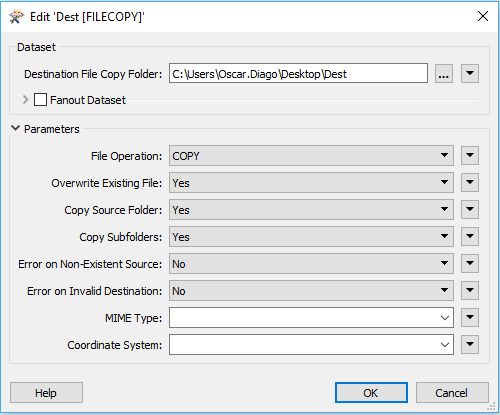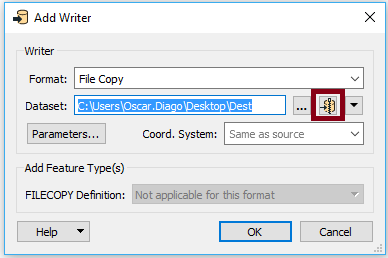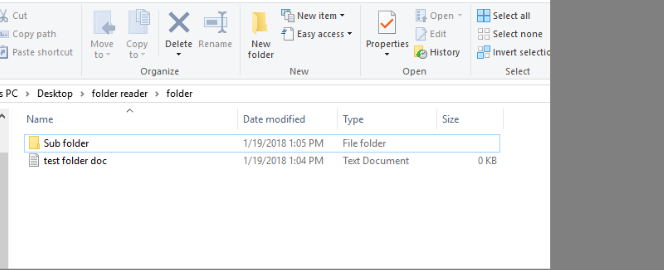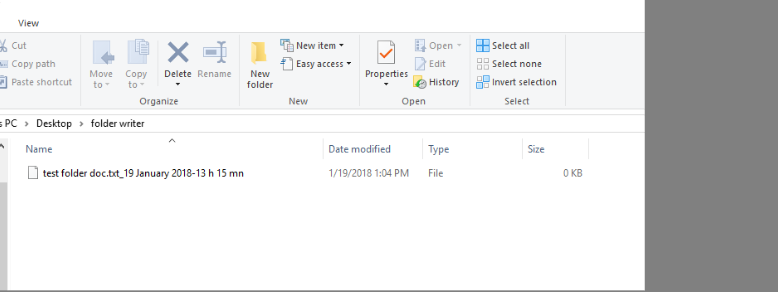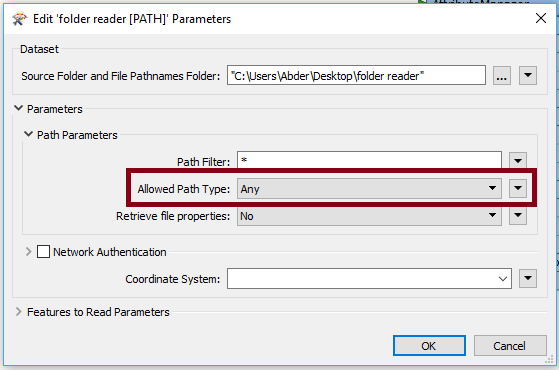I used the reader ( directory and path file name ) and writer ( file copy ) to move all file from folder A to folder B, is there a way we could move also the subfolder in A to B and keep, instead of creating a reader for each subfolder
is it possible to write it a zip file
all this is used to backup data
Thanks