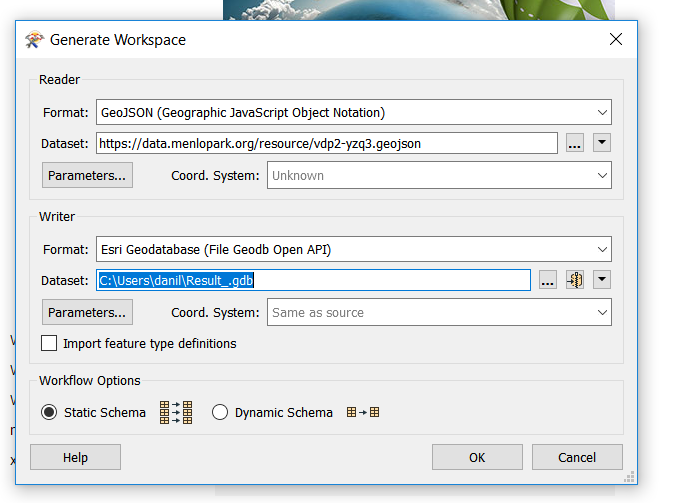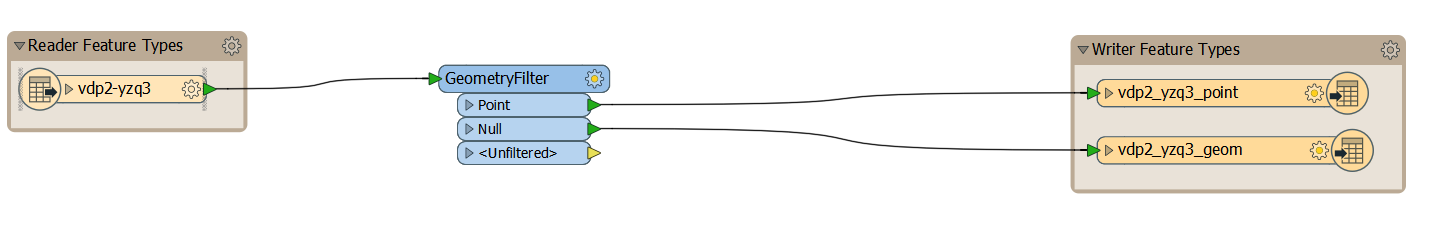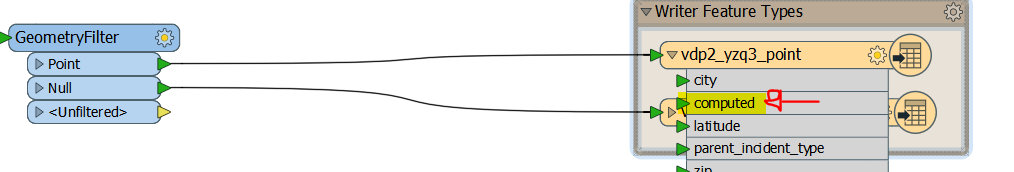I am fairly new to FME and I need to convert a GEOJSON data link to a file geodatabase. I have not be able to find any help online for where to start.
Data link is here: https://data.menlopark.org/resource/vdp2-yzq3.geojson
Any help would be appreciated.
Thanks!!