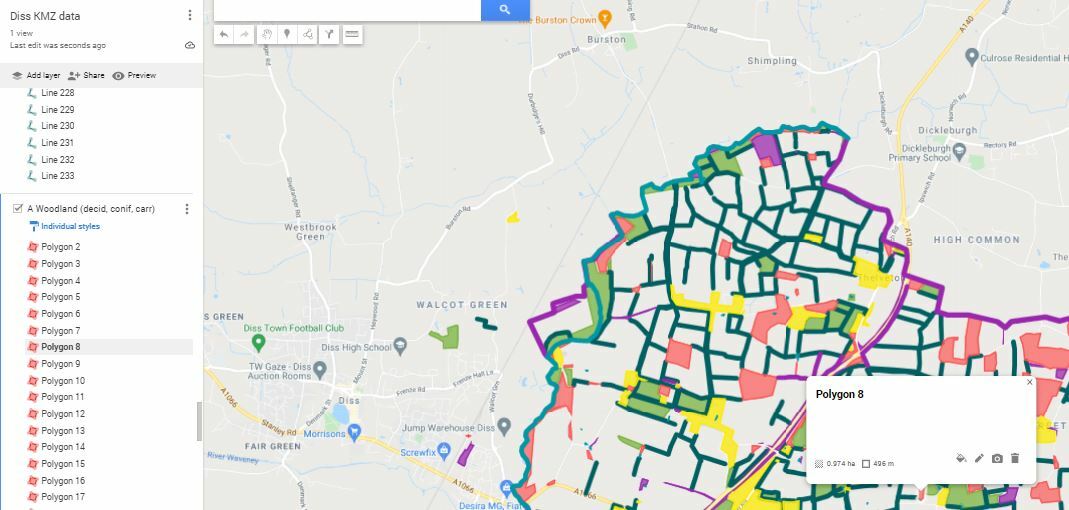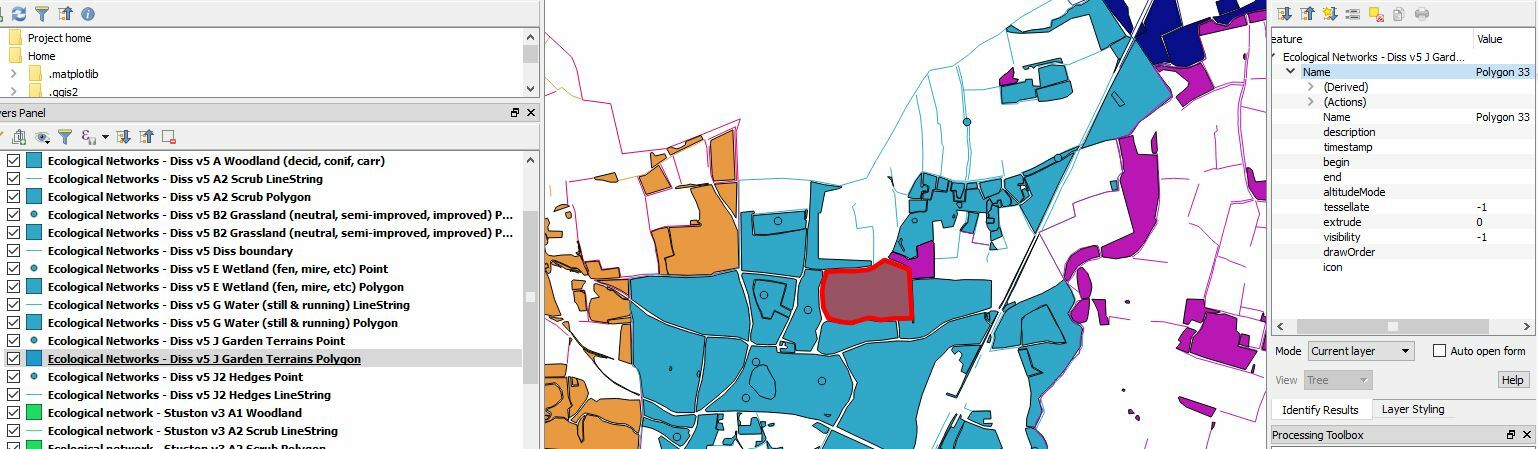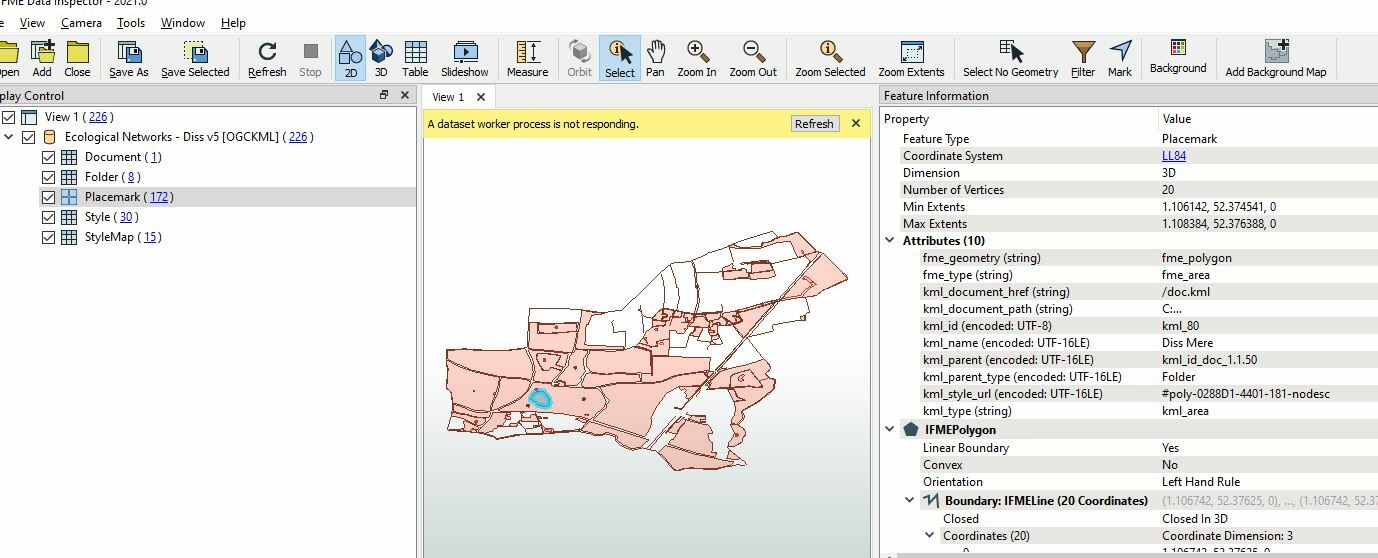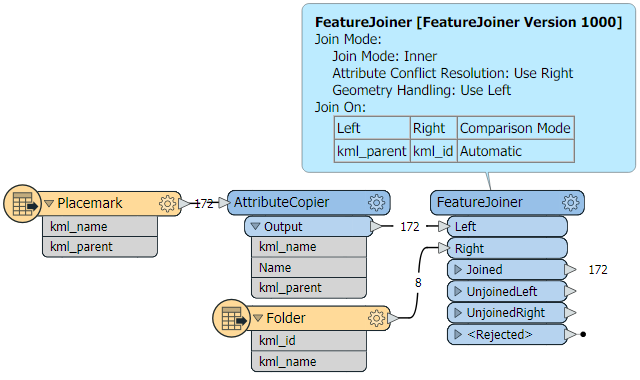I've been given some data - 10 KMZ files which seem to comprise multiple named layers (so over 70 in total) with only occasional data in the Name field, which I want to convert to TAB format. I'm struggling with it - below are 3 views of the data - in Google Maps, in QGIS and in FME Data Inspector. I also attach one of the KMZ files here. I'd like to generate a workspace to produce 10 MapInfo tables of points, lines and polygons, to correspond with the KMZ files and named as the KMZ files, but with an attribute column populated with the layer names, for example, "J Garden Terrains" (in QGIS appears to be the Layer names) and a Name field for the occasional data that has. The only way I can see of converting the data at the moment is to click on each layer in QGIS and Save As a MapInfo table. I'm sure I must be able to do this in FME - I hope so! If anyone can help I'd be very grateful. Thanks, Jane