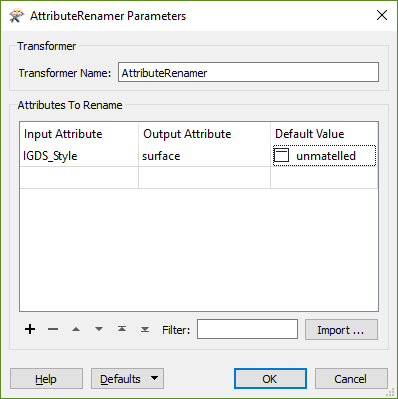Hi,
I want to convert microstation v7 design file to shape file using FME. I have feature in levels, there are two features in level 7 have different styles. I want to extract them in two different shape file. One feature is in lv=7, style=0, wt=1 and color=0 and another feature in lv=7, style=2, weight=2 and color = 1.
I want first one with style= 0 to stream_dry and another one style=2 to stream_perennial.
Is it possible to convert both to single shape that is stream and they can be differentiate in their attribute of Type=dry/perennial.
Please help me.
Thanks Sachin