Hi,
I have a PDF-map (image without marginalia) generated from ArcGIS Pro that I want to convert to a GeoTIFF (8-bit palette) and use as raster data. The colours look fine in the PDF but somehow come out alot darker when i convert them to GeoTIFF. This happens if I export as an RGB as well... Is there a colour handling property that I have overlooked or is this a common issue between ESRI and FME in their PDF reader/writer?

Source PDF
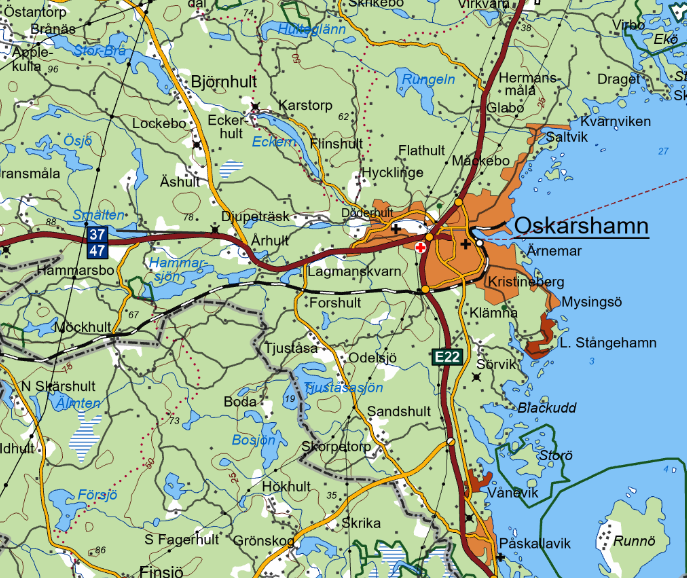 Output GeoTIFF
Output GeoTIFF








