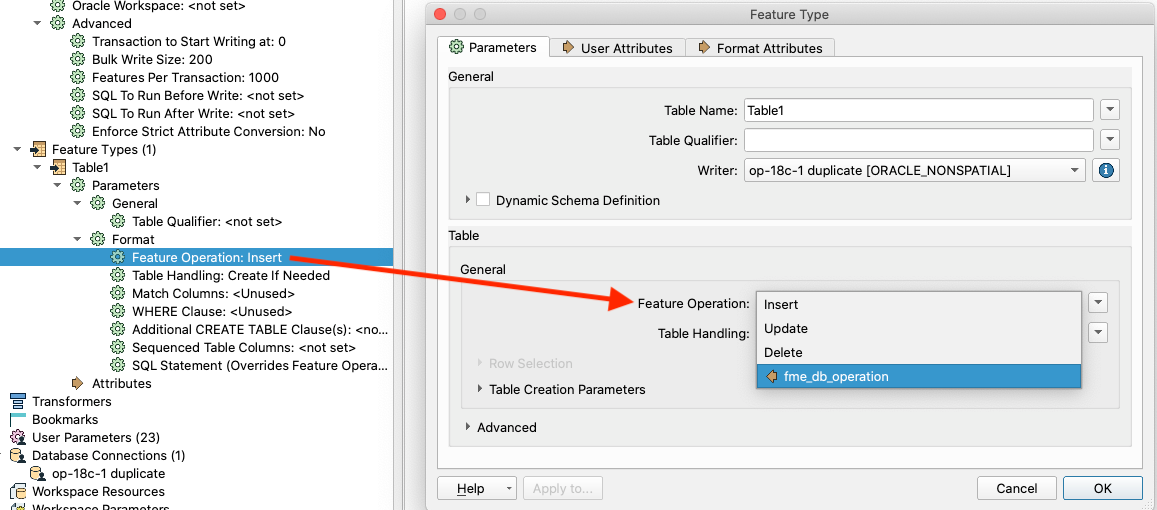Has anyone ever encountered an issue with applying updates to an Oracle Non Spatial database using the writer and fme_db_operation?
Have a number of records exiting a ChangeDetector that are a mix of inserts and updates. If there are any updates, the workspace hangs and fails to complete. Applying the updates using the DatabaseUpdater works fine and the process completes in 20ish minutes.
Is there anything in the Writer that I might be missing before I rejig the workspace? There are 6 match columns (there is a 6 part primary key that also references these columns)
The process should be making a couple of hundred updates to a table of ~1.5 million records. If there are updates present, the logging stops as soon as the first feature hits the writer and never progresses (left 14+ hours)
FME 2019.2.3.1