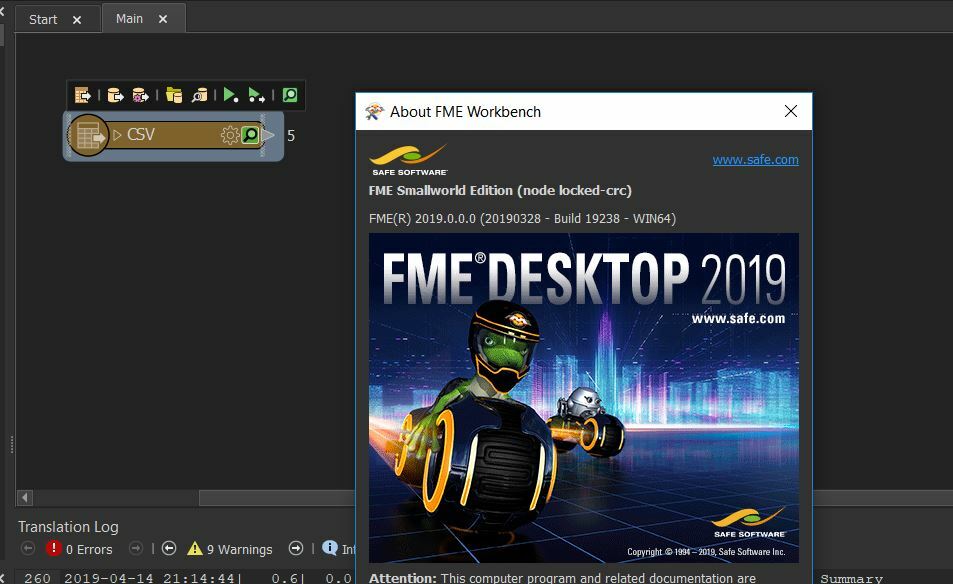I'm sure I'm overlooking something embarrassingly simple but after adding 2019.0 to my computer (currently also have 2018.1 installed to a different path) I cannot complete addition of a .csv reader. I'm able to preview the input files and they show the correct column names and content, but the 'ok' button is greyed out. . preventing me from ultimately adding the reader. Automatic and Manual attribute definition give the same result. I don't have this issue with the Excel reader. Thanks in advance - pulling my hair out!
Question
Can't Add a New .csv Reader after Installing 2019.0
 +3
+3This post is closed to further activity.
It may be an old question, an answered question, an implemented idea, or a notification-only post.
Please check post dates before relying on any information in a question or answer.
For follow-up or related questions, please post a new question or idea.
If there is a genuine update to be made, please contact us and request that the post is reopened.
It may be an old question, an answered question, an implemented idea, or a notification-only post.
Please check post dates before relying on any information in a question or answer.
For follow-up or related questions, please post a new question or idea.
If there is a genuine update to be made, please contact us and request that the post is reopened.