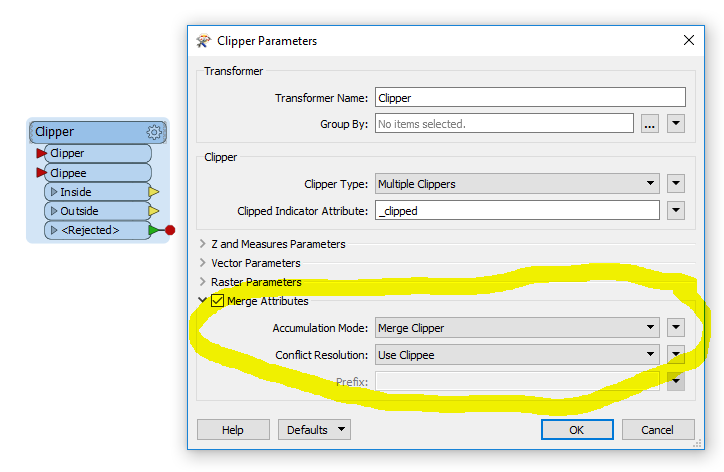Hi All,
I need to automate the process of cutting up an image file into approximately into 11,500 separate images.
I have my image file. I have my grid shape file that contains attributes that I want to use as my output image file names.
I can get image outputs using clipper that are exactly as I expect (correct dimensions etc) but cannot figure out how to name them correctly.
I'm convinced that I'm missing something quite simple here.
I have been searching through the knowledge center but can't find exactly what I'm looking for.
Has anyone had experience with this?
I'm using FME Desktop 2015