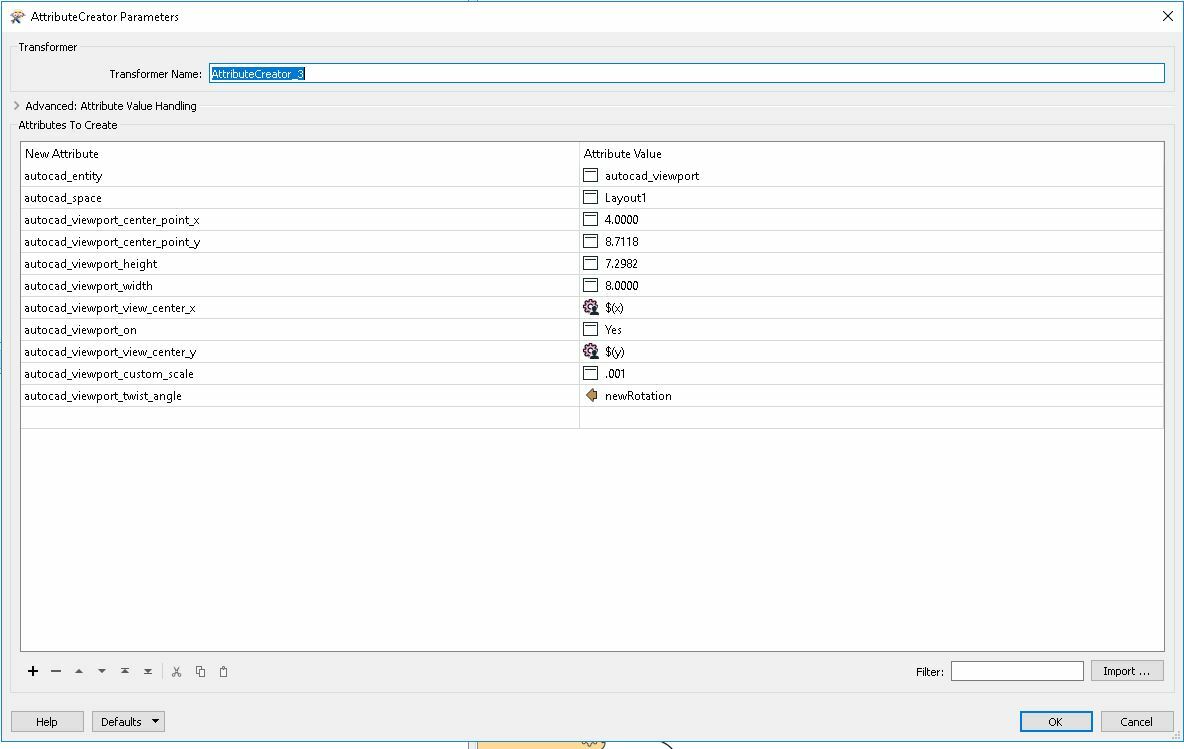I am wanting to set the twist angle on an existing viewport, I see twist angle in the DWG reader but I am having trouble finding how to identify the viewport in autocad since they are not named, can I use viewport order and only rotate view port with same order? After that I think it is simply a matter of inserting the proper attribute on export but I am not sure what the name of the attribute is.
Can I set the twist angle on existing autocad viewport?
Best answer by chrisatsafe
Hi @garydlester,
Looking at the AutoCAD Documentation, you should be able to specify the Twist Angle by exposing the autocad_viewport_twist_angle format attribute and setting the value (64-bit floating point number). Alternatively, you could use an AttributeExposer to expose the autocad_viewport_twist_angle format attribute since you mentioned that you are reading from a DWG as well - if you want this value to be the same from the reader, you may need to expose it in the Reader Feature Type Properties in order to expose the twist angle value.
It may be helpful to take a quick look at the Working With AutoCAD Layouts article as it provides a sample workspace and some helpful info about creating a viewport in FME.
Hope this helps!
It may be an old question, an answered question, an implemented idea, or a notification-only post.
Please check post dates before relying on any information in a question or answer.
For follow-up or related questions, please post a new question or idea.
If there is a genuine update to be made, please contact us and request that the post is reopened.