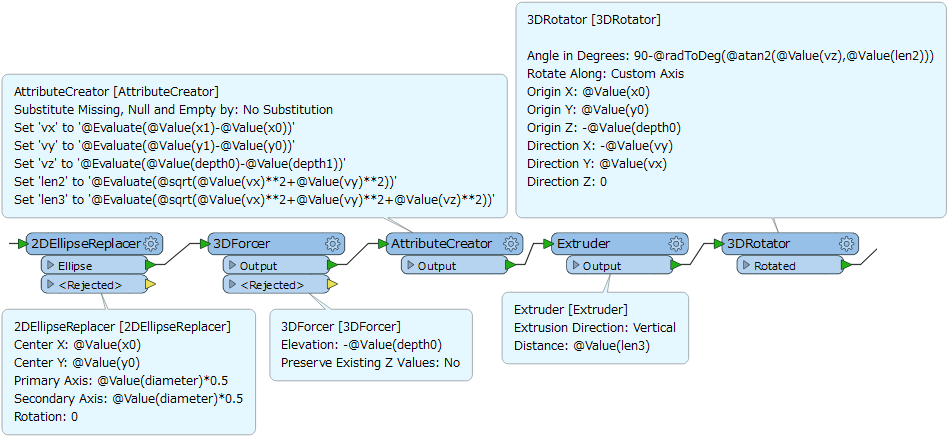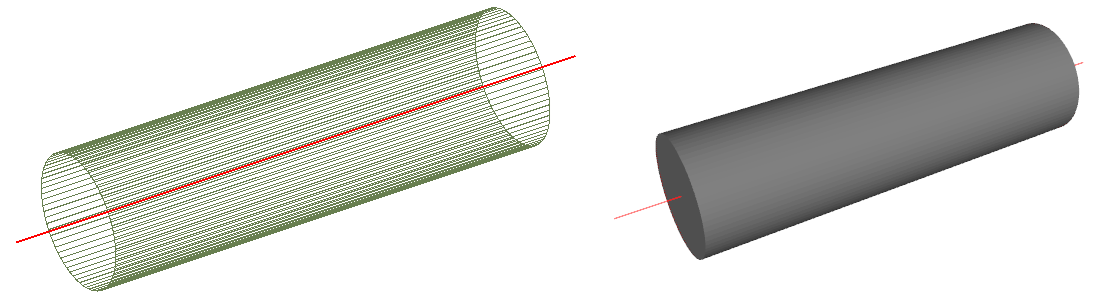I am very interested to know if FME can take a spread sheet based file and convert it into a 3D CAD model.
I work in the water industry and if I had a spread sheet full of manholes and another full of pipes. Could FME plot the manholes based on X and Y's in the spread sheet, it would also have manhole depth, diameter. The pipe spread sheet would the contain its upstream and downstream node, its depth, length and diameter. Everything in theory that it would need to convert to 3D. Is FME able to then take all of this and give me a CAD output?
I have seen a video taking GIS buildings to a 3D format by the person telling FME that the height is in Column X of Y spread sheet, I guess this is just a more complex use of the program.