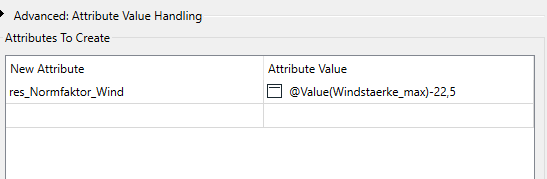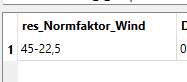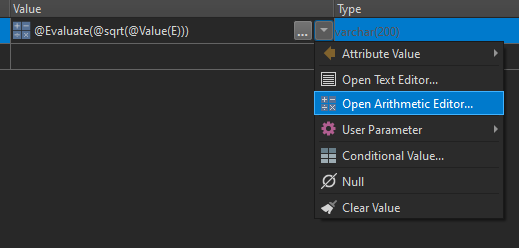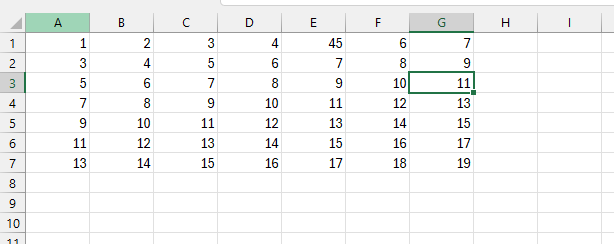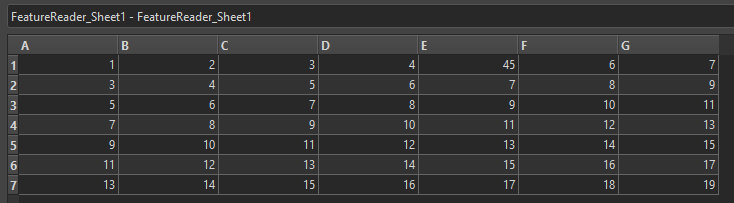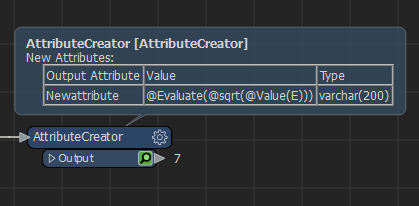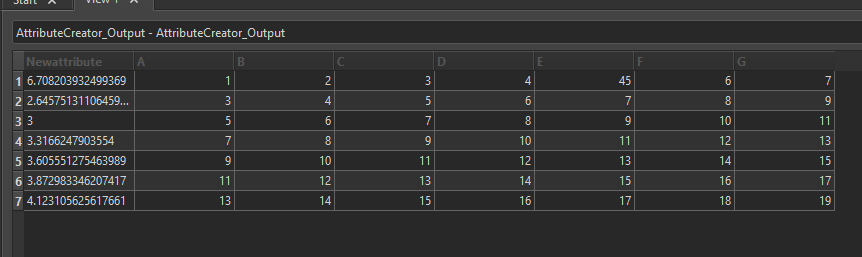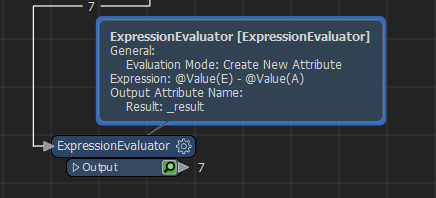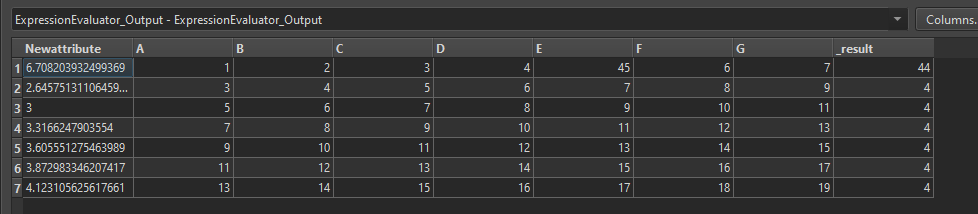Hello,
I have an excel files with values in it. I read the excel file, want to use the value from column E (value is 45), use it in a math formular and calculate a new value. At the end the result should be written in to a Feature class in a FGDB. The transformer I want to use is expression value. But the calculation doesn’t work.
Has anyone an idea?
Thank you!
Teresa