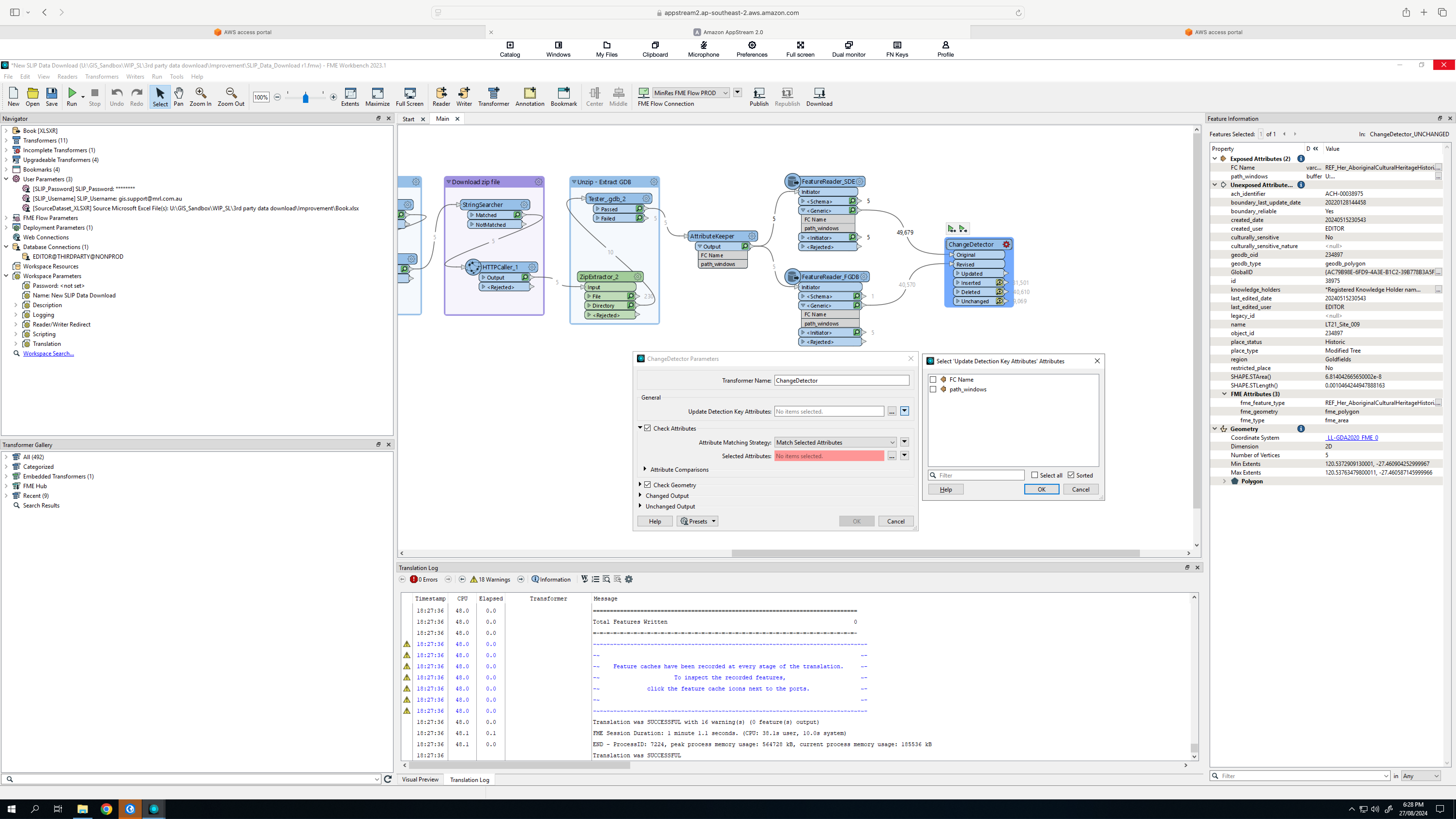Hi guys,
im working on a data loading workbench for our sql sde database.
when applying change detection before writting into database, is there a way it can be dynamic and detect changes in group? Like original dataset a comparing to update dataset a, and b to b with key and compare field listed in a sheet?
Thanks guys!