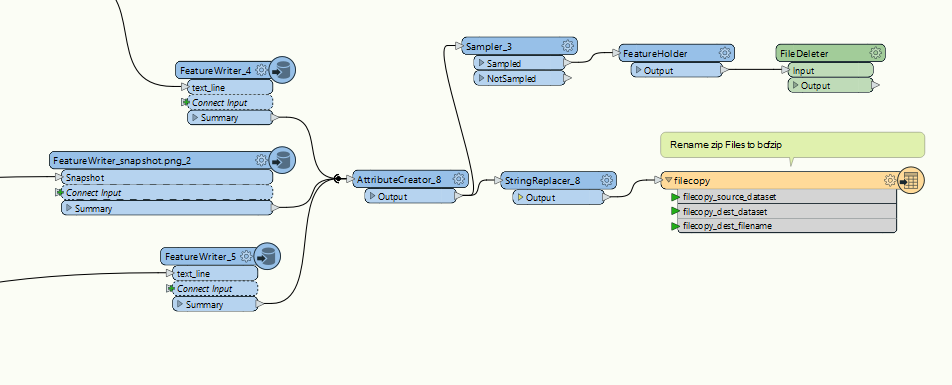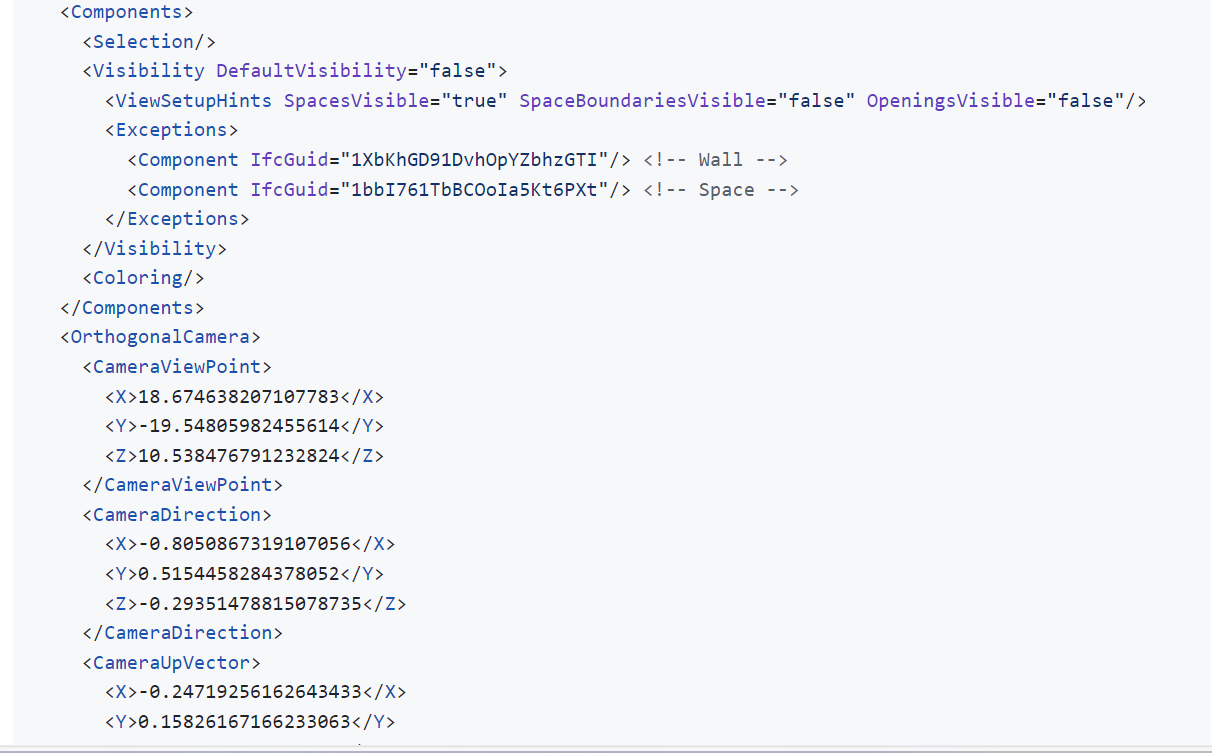Hi Everyone
I see that there is a .bcf writer available in fme:
https://docs.safe.com/fme/html/FME_Desktop_Documentation/FME_ReadersWriters/bcf/bcf.htm
The documentation mentions that .png "snapshots" should be created for the writer. To my knowledge I have not seen any way to take images from fmes workbench viewer or inspector, therefore I assume you will have to create your own pngs for this.. Has anyone had a go at trying to write .bcfs in FME? I would love to see some best practices or how tos for this writer.
Regards
Fred
Regards
Fred