Solved
Batch load files of different types perform different action depending upon type
Hello I am brand new FME this week and am intrigued by it's non spatial data integration possibilities.
I have a variety of csv files to process. I know explicitly how the header of each file is setup so would like to be able to test for certain conditions i.e. 1st two rows blank and (row 3 column 1 = 'Datetime') is Filetype A if successful this will go forward to relevant workspace runner for that filetype so I can do the required processing.
Is it possible to test the structure of CSV before determining how to process it?
Thanks and kind regards
Best answer by tomcrumbleholme
Thanks everyone for your pointers. I have got it done I don't know if it is the most elegant but it works.
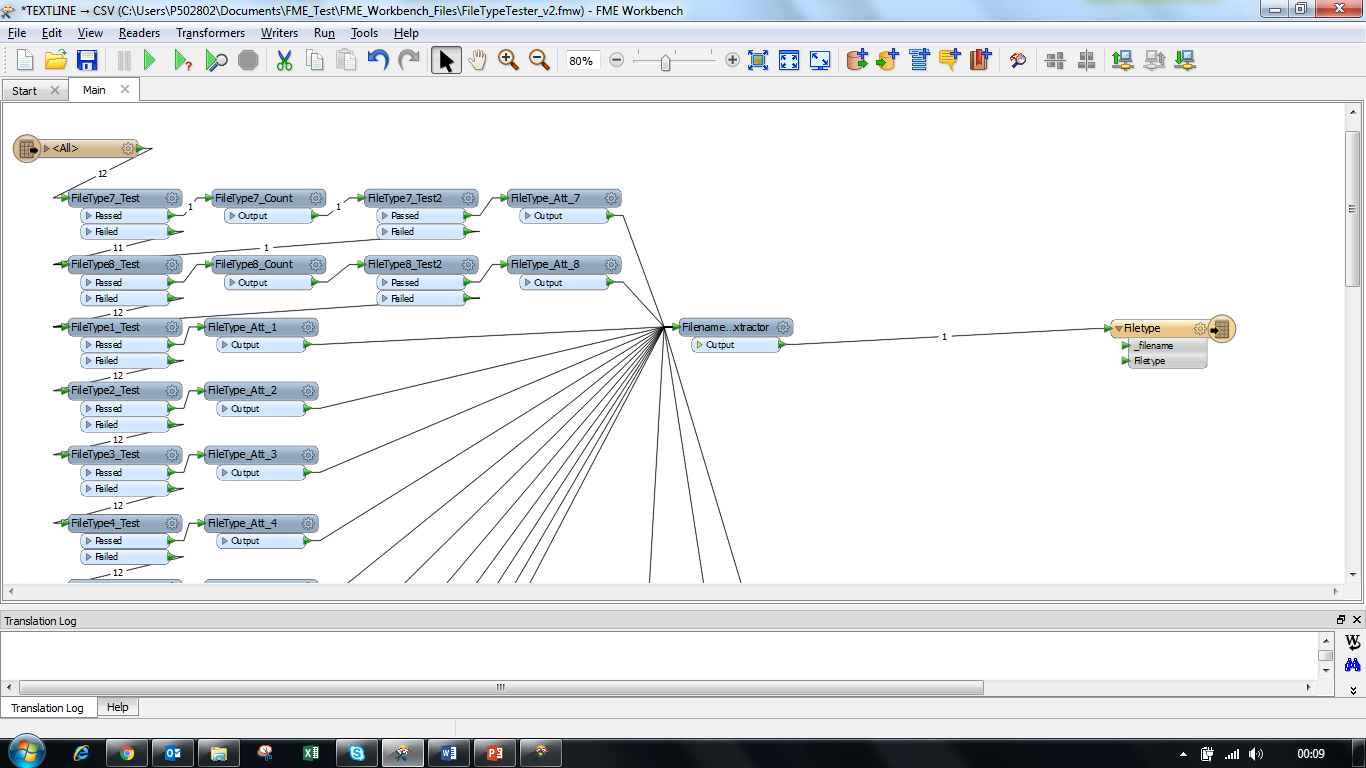
This post is closed to further activity.
It may be an old question, an answered question, an implemented idea, or a notification-only post.
Please check post dates before relying on any information in a question or answer.
For follow-up or related questions, please post a new question or idea.
If there is a genuine update to be made, please contact us and request that the post is reopened.
It may be an old question, an answered question, an implemented idea, or a notification-only post.
Please check post dates before relying on any information in a question or answer.
For follow-up or related questions, please post a new question or idea.
If there is a genuine update to be made, please contact us and request that the post is reopened.










