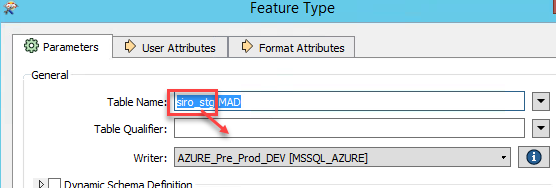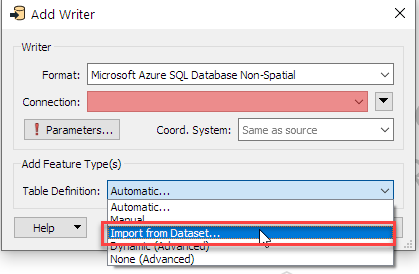Hello Everyone,
I am trying to write some structured data into an existing table into AZURE. The table is already created but there is no data in the tables. I have set up the connections and have the correct table name so no issue there. Also, the fields I am trying to write match the naming conventions of the AZURE table.
As you can see from the screen shot below I have chose insert but I am receiving this error message ( below screenshot)
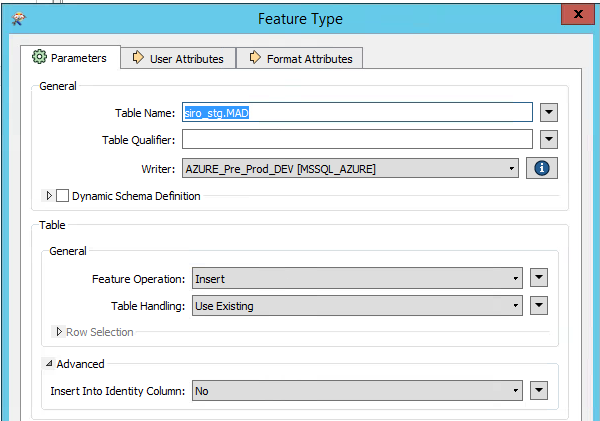
0.0|ERROR |Microsoft Azure SQL Database Non-Spatial Writer: Failed to create Azure table 'siro_stg.MAD' because no clustered index or primary key was specified. If creating a new table, go into the 'User Attribute' tab and set the 'Index' column to 'clustered', 'clustered_not_null', or 'primary_key' for a column
The AZURE DB table has no primary key set or indexing. I was told this shouldn't matter as we are treating this as a staging area table.
Not sure why this error is appearing as I'm not trying to create a table just insert into a pre existing one. I have also tried update and selecting all matched rows but the same error is appearing.
Any Ideas what I'm missing for this workspace to run successfully?
I can supply the work space if needed for further clarity.
Thanks!