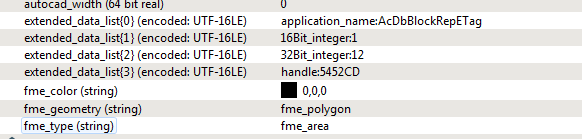I have an issue when reading a DWG file with dynamic blocks in it. I'm unable to get proper autocad_block_name for dynamic blocks.
Here's what I've done:
1) I've prepared a dynamic block definition in DWG file: it is possible to move attributes of the block away from its original base position.
2) I've created a sample DWG file, where the block definition is used.
For some of the block inserts I've moved the attributes away from the original position.
When reading the DWG with FME (viewer/workbench) I cannot access the original block name. Istead of proper name "UR_BLOCK" FME reads "*U76" for the blocks whose attributes were moved.
Following autocad forums, I've learned that the dynamic blocks get anonymous name like "*U76", when their internals change. This means that technically they are different from blocks that stayed intact. Still when using autocad I'm able to see orignal block name when editing it's attribute values.
Is there a way to read original name of a dynamic block in FME?
Cheers,
Bartosz