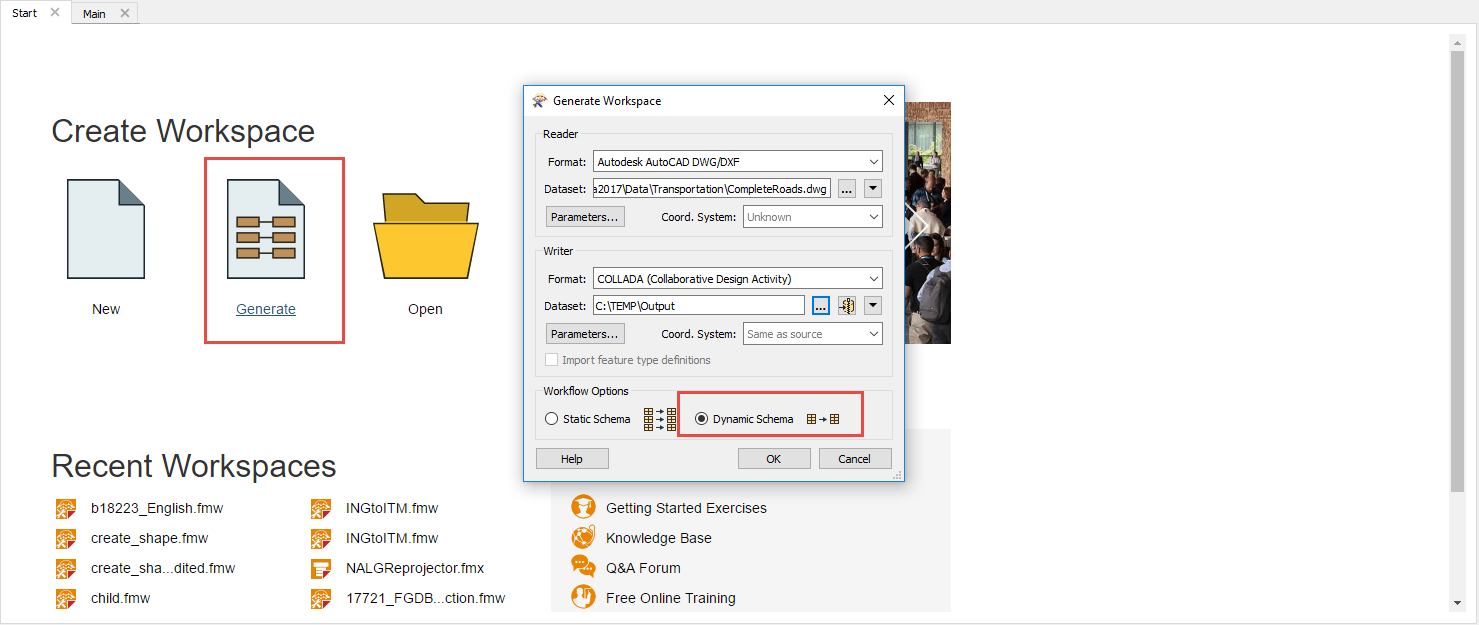I need help to convert autocad .dwg files to collada format .dae files along with textures embedded. If anybody has done this, could you kindly throw some light on what options precisely I should use, and also will it be using mere translation between the formats or with intermediate transformers ?
Question
autocad .dwg to collada .dae format
This post is closed to further activity.
It may be an old question, an answered question, an implemented idea, or a notification-only post.
Please check post dates before relying on any information in a question or answer.
For follow-up or related questions, please post a new question or idea.
If there is a genuine update to be made, please contact us and request that the post is reopened.
It may be an old question, an answered question, an implemented idea, or a notification-only post.
Please check post dates before relying on any information in a question or answer.
For follow-up or related questions, please post a new question or idea.
If there is a genuine update to be made, please contact us and request that the post is reopened.