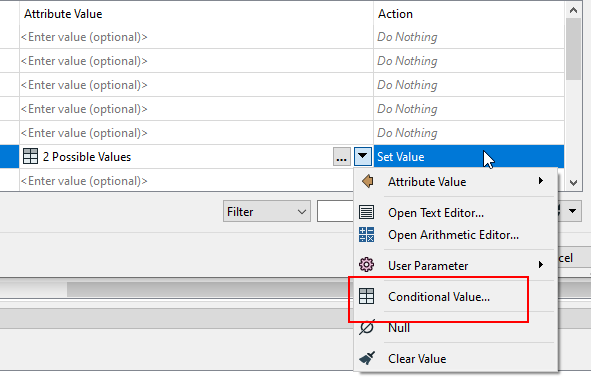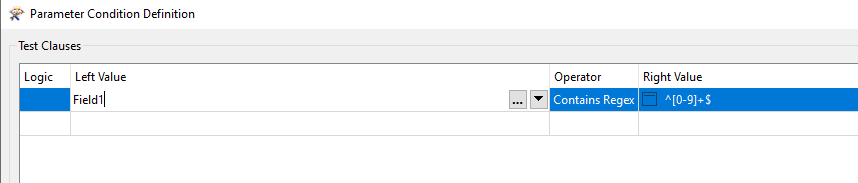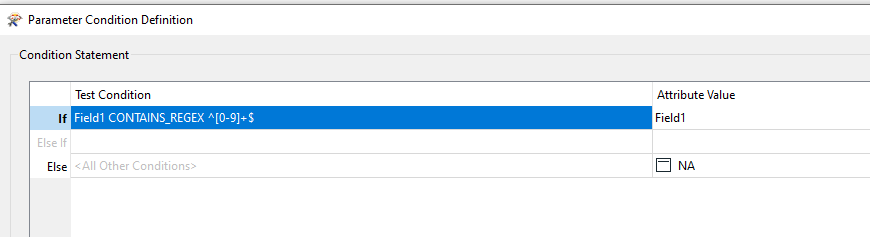Something simple but can’t get it to work. I have a Field1 with two records. One record contains numbers as 205202021356 and the other record does not contain numbers as DAKLL. I have an attributeManager where I want to assign a value for the records that do not contain numbers and keep the value the same for the records that are numeric.
In the AttribteManager transformer, this is what I have under the AttributeValue field
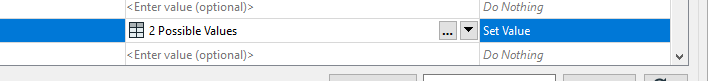
2 possible values:
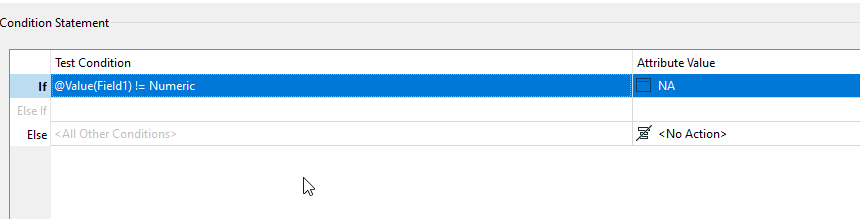
So if Field1 is not numeric, I want to assign NA
If it is numeric (contains numbers) then leave it with its original value
Sample below are the records. I want to assign NA to record 2 and keep record 1 as is.
Field1
205202021356
DAKLL
When I run the workbench, it keeps assigning NA to both records, rather than to one record.
Thank you.