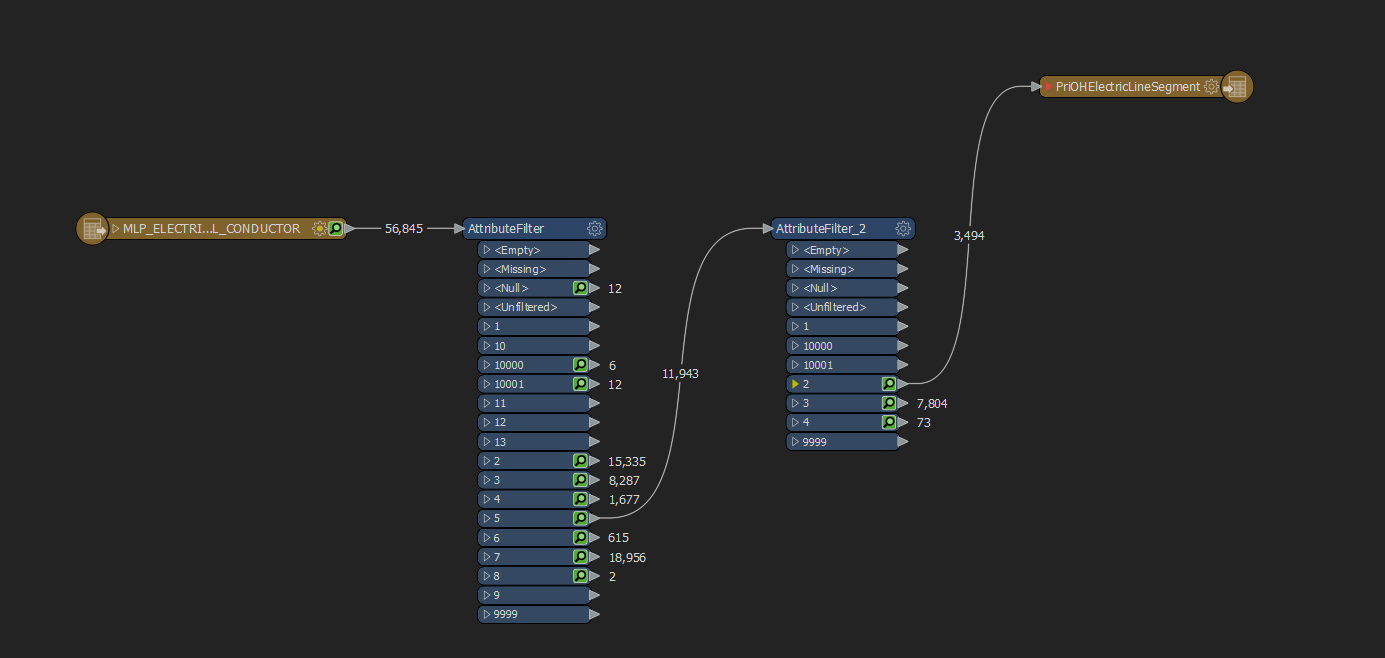log.txtMy writer into an esri fgdb is failing.
An error occurred while attempting to store a row into the table 'PriOHElectricLineSegment'. The error number from ArcObjects is: '-2147221230'. The error message from ArcObjects is: {}
The error message of "{}" is not very helpful. I attempted to look it up with esri without any luck.
Does anyone know the source of the problem?
Thanks