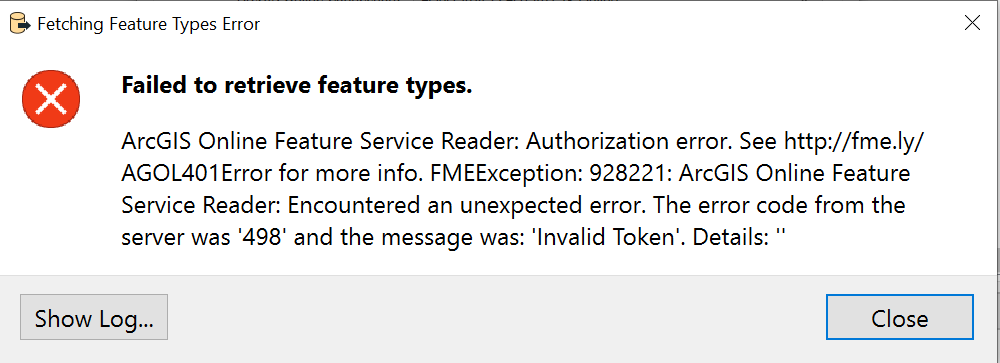I am attempting to make a connection to an AGOL feature service through the ArcGIS Online Feature Service Reader and receive the above exception and error indicating invalid token. I just created the web connection using valid credentials so this shouldn't be a refresh token issue. I've tried creating multiple web connections for AGOL and get the same exception/error each time. Note: I am not the owner of the feature service however is is shared to my organization. The credentials I'm using to try to create the connection are admin credentials for my organization.
I have never attempted to connect to an AGOL feature service before so any help would be appreciated. I realize there are similar forum posts/questions but none seem to resolve my issue.