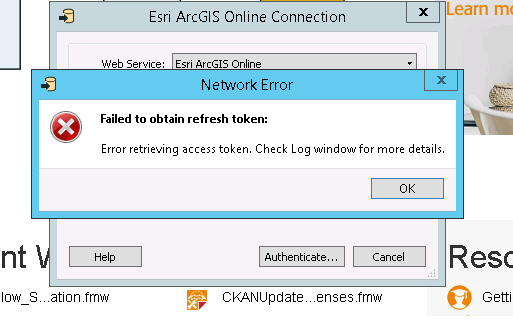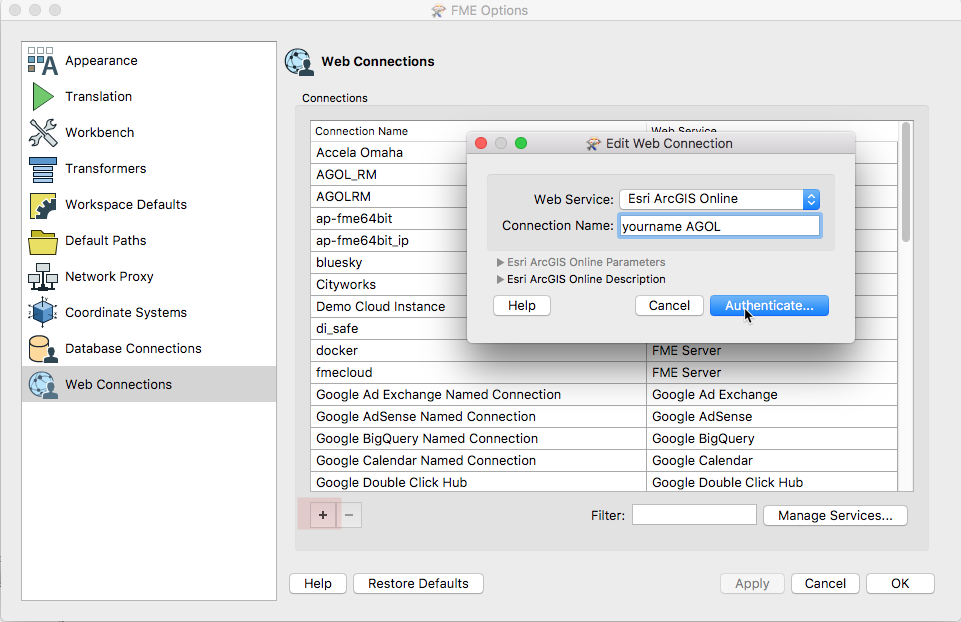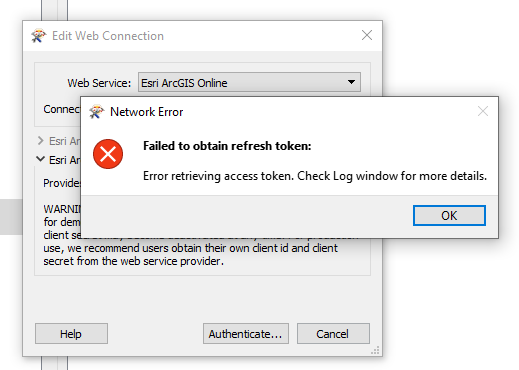Authentication fails when attempting to connect to ESRI ArcGIS Online feature service writer. After entering organizational credentials for AGOL, the error states "Failed to Obtain Refresh Token: Error retrieving access token". The translation log reads "java.lang.NoSuchFieldError:INSTANCE". I experienced this problem with FME desktop ESRI Edition v2017.0 and after upgrading to 2017.1 the issue still persists.