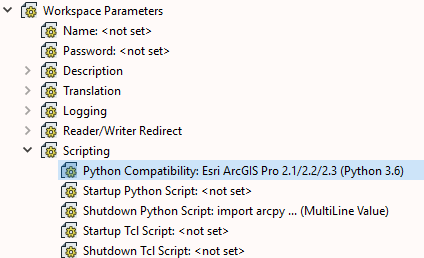I have installed ArcGIS Pro 2.3.3 which uses Python 3.6 with FME Desktop 2019.0.1.0 64 bit
FME log is returning error in the title with FME Translation Settings:
Preferred Python Interpreter:
ESRI ArcGIS Pro 2.1/2.2/2.3 Python (3.6)
ArcGIS Pro is licensed to work offline.
Any suggestions to get this working appreciated.