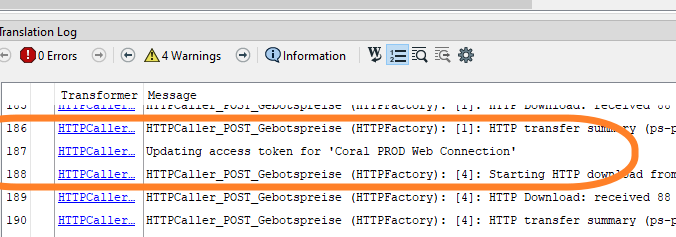I have a Web Connection configured that I use in my HTTPCallers as Authentication. This works fine on FME Desktop and also works for some time after uploading to FME Server. But after an hour or so (the expiry time of the token) all workflows on FME Server fail. So my guess is that the Web Connection does not refresh the TOKEN. Do you have any recommendations?
My Web Service Settings:
- Acces Token Request:
- Request URL: configured
- Request Data: configured
- Access Token Response:
- Token Object Key: serviceResponse.access_token
- Expiry Time Object Key: serviceResponse.expires_in
- Expiry Time Format: Duration (Seconds)
- API Call Parameters:
- Placement: Header
- Header Format: Authorization: Bearer [TOKEN]
This is the error log I get:
- `_error' has value `HTTP/1.1 401 Unauthorized'
- `_http_status_code' has value `401'
- `_response_body' has value `{ "statusCode": 401, "message": "GW-Unauthorized. Access token is missing or invalid." }'