I am struggling to ouput rasters correctly when using the GeospatialPDF writer. My source file is a PDF that has text, image, vector and raster data. It's the raster that is giving me the trouble. When isolating the raster and sending to the GeospatialPDF Writer, some of it comes comes out ok, but the rest has a black background. Interestingly, the colors are switched when viewed from Google Drive! 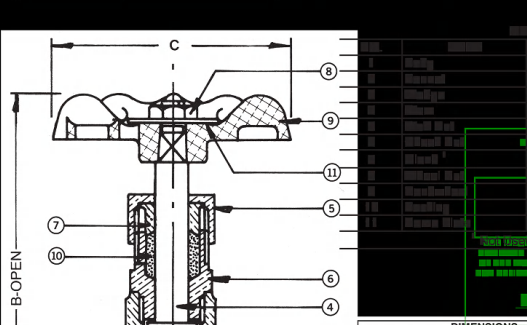
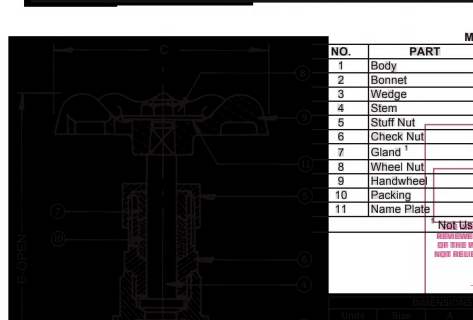 What is going on here??? Viewing the raster directly from the GeoSpatialPDF Reader, it looks more or less normal (should just be a straight white background for everything). My workspace is literally a Reader and a Writer, that's it.
What is going on here??? Viewing the raster directly from the GeoSpatialPDF Reader, it looks more or less normal (should just be a straight white background for everything). My workspace is literally a Reader and a Writer, that's it.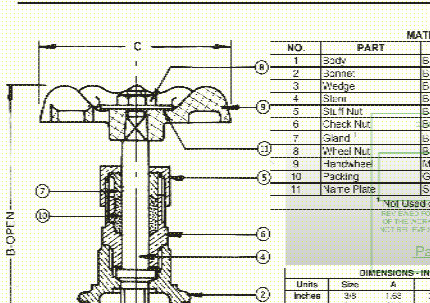
The goal is to be able to render the output pages exactly as the original, using the data from the other objects for a fanout. Any ideas?
Thanks,










