I have filtered data from the results of a value in a field (using tester) in order to split that data in 2 - North and South.
I want to split different data from a different FGDB (with similar fields but not matching and similar area) based on the split I completed above.
Is this possible? if so how would I go about completing this?
Im wondering if I could add a field to the second FGDB from the first results even though the area might be slightly different ?
thanks and much apprecaited!






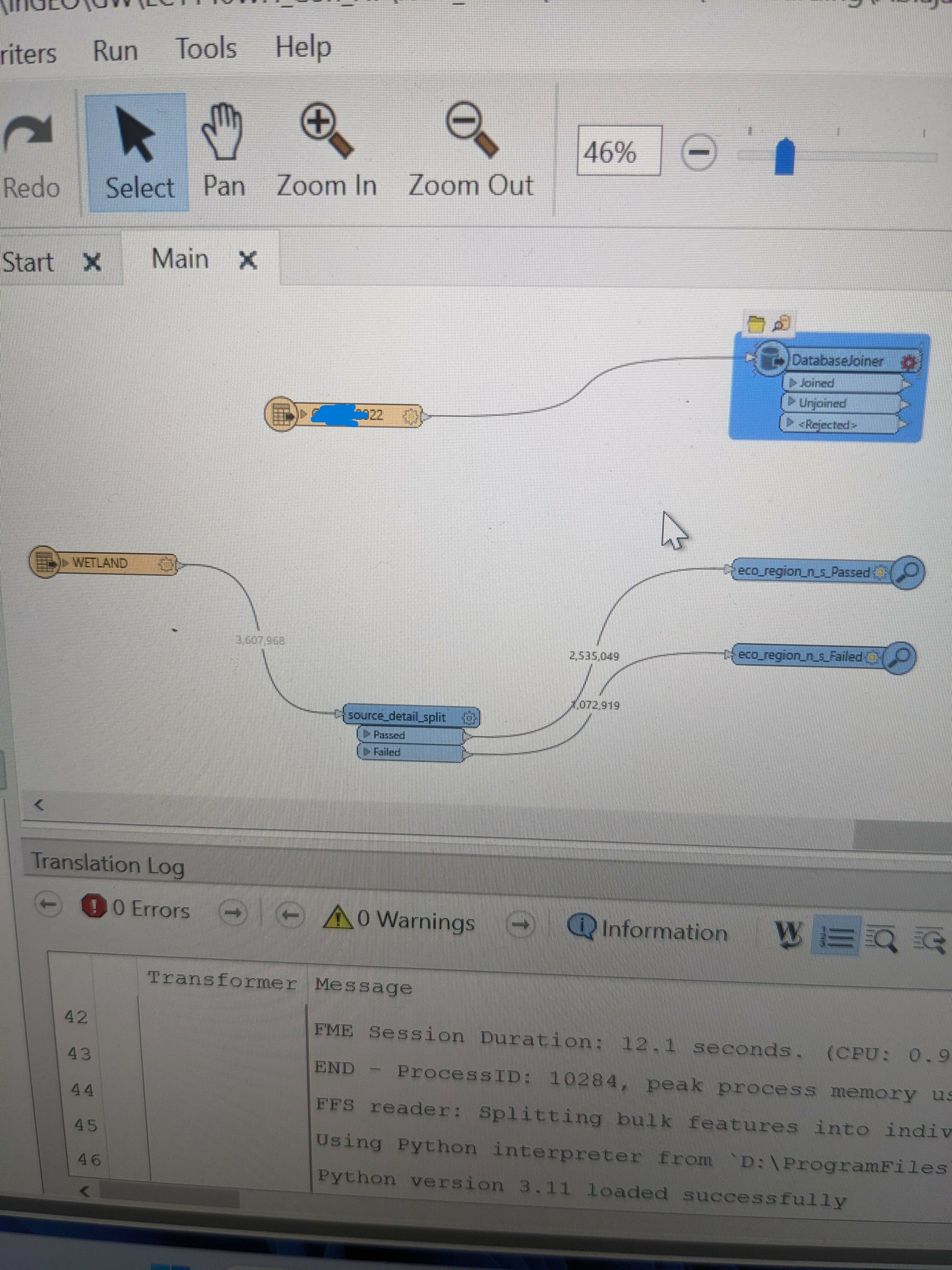 this is using the tester to split the data in 2 (based on the parameters shown in the image below) .
this is using the tester to split the data in 2 (based on the parameters shown in the image below) .  But I want to do the same for the FGDB - '22' at the top of the image based on the results of the tester
But I want to do the same for the FGDB - '22' at the top of the image based on the results of the tester