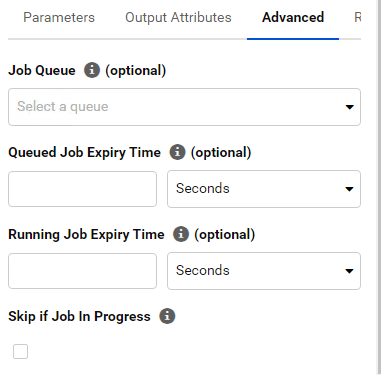I have an automation that runs every 15 minutes on a single engine with a ‘repeat on interval’ schedule trigger. Usually, it takes less than 10 minutes but sometimes it can take more than 15 minutes and once a week on mode overwrite it takes about 25 minutes. If one of the workspaces of the automation is still in progress, is there a way to skip the trigger for the next automation?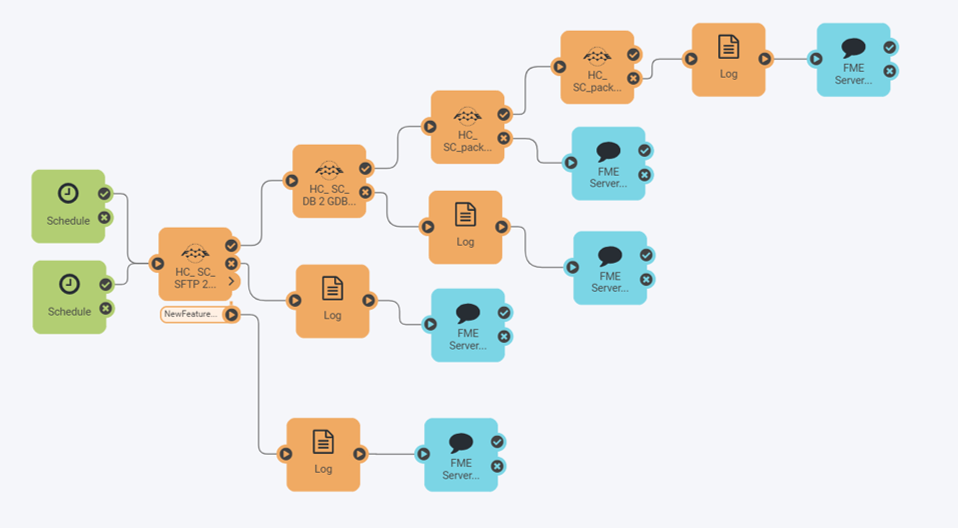
Question