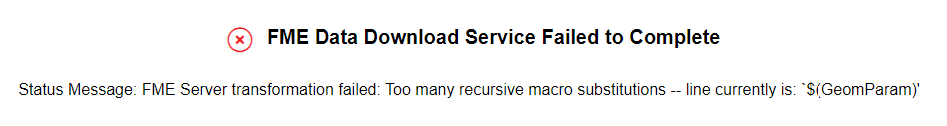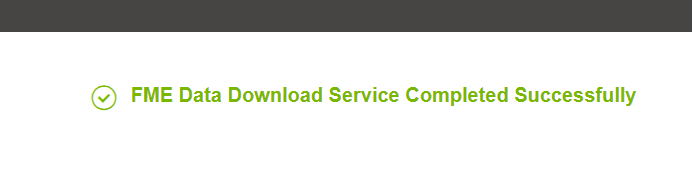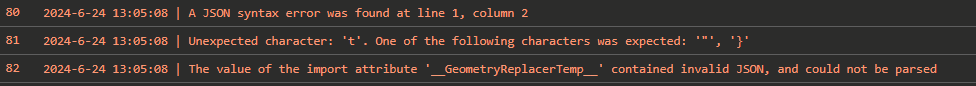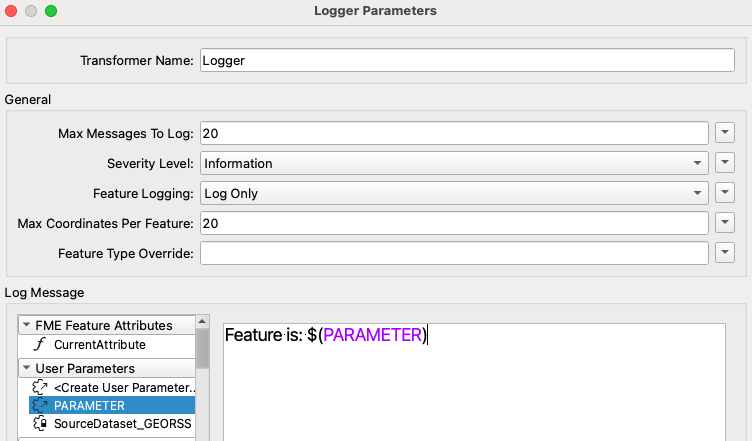Hi, I’m looking for the best way to let end users decide whether to trigger a second workspace based on result (html data stream service) from first workspace. Is it possbile at all using eg. an automation app? If possible I also want to make use of the same parameters in both workspaces to make sure the geographic extent is the same.
My case is that workspace 1 runs some calculations to get costs. These costs need to be accepted by end user (Yes/No) before ruinning next workspace which produces som files. If possible I want to make use of the same parameters in both workspaces since it should make use om the same geographic extent.
Thanks for any ideas