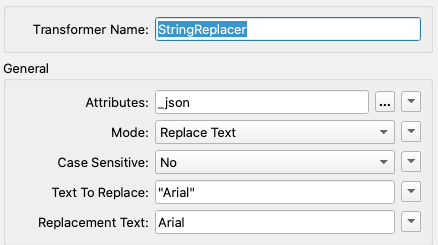Hello,
I have set up a IMAP publisher to poll one of our inboxes. The idea is for it to trigger a workbench to download and process data when our supplier informs us of an update. When I send a test email which is either blank for in plain text it works, but the supplier emails are HTML and the JSON in the Topic is invalid. The part of the JSON that is invalid is in the imap_publisher_content{0} section. This is the HTML message which I think it treats and JSON so fails when it’s expecting a : or }. Please can you help?
Thanks,
David