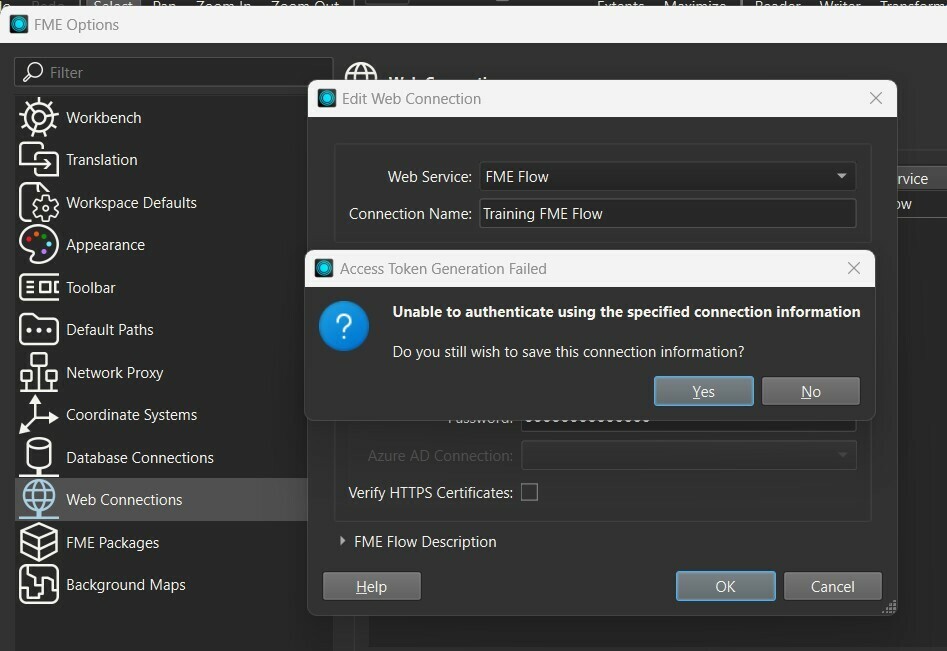
I am finding it difficult completing the task’s above on the image. how can I check my own username and password set during installation . Get the connection details from your FME Flow Administrator. If you are using FME Flow on your own machine, use http://localhost and your own username and password set during installation.






