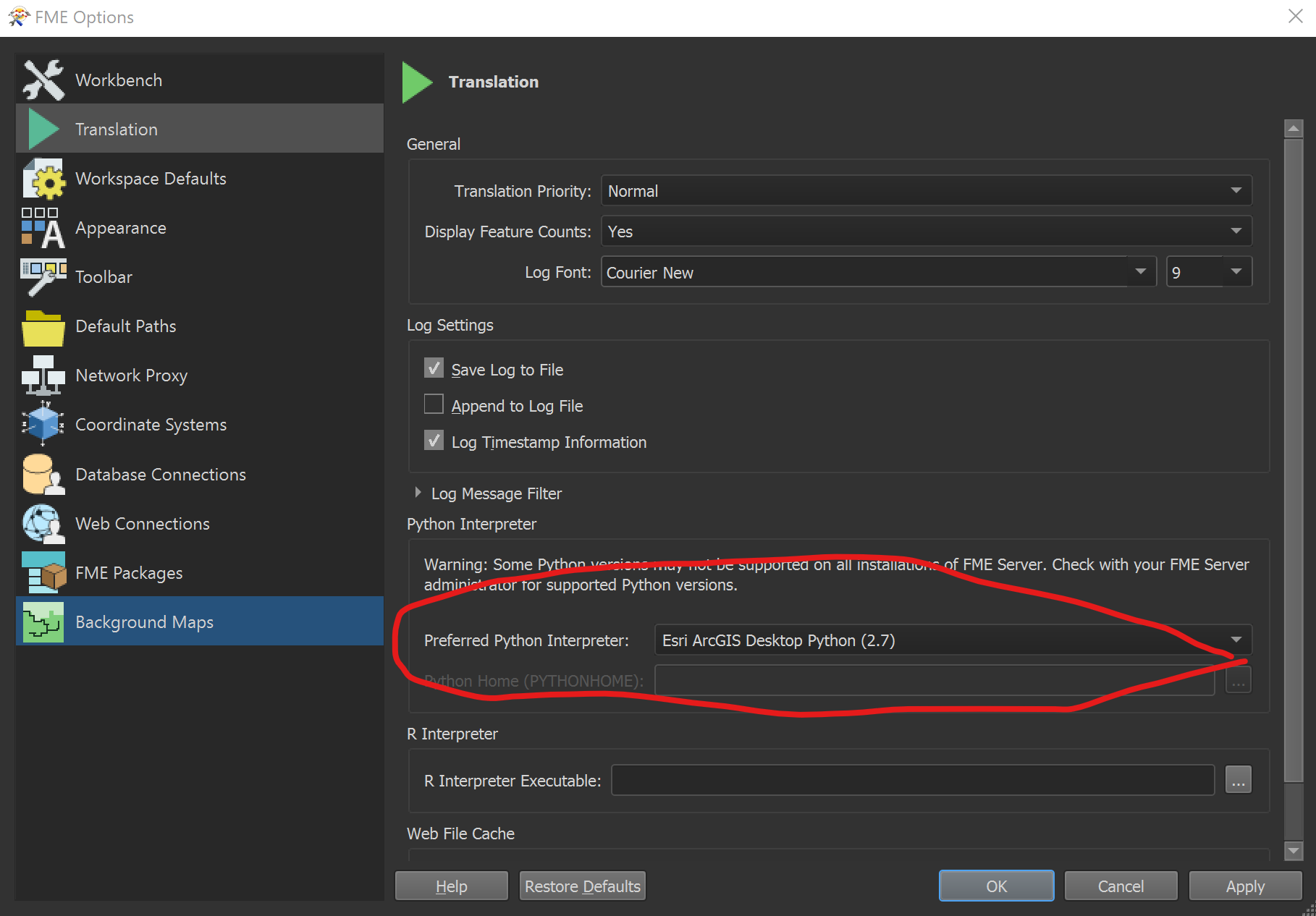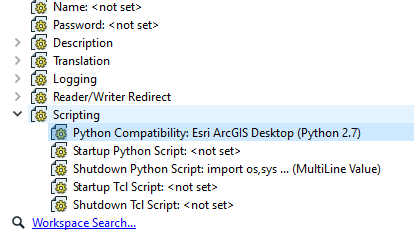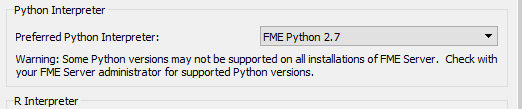Hello All,
I am trying to import an external module named openpyxl in FME but unfortunately isn't able to setup the environment. Can anyone please help me with identifying what all is required to setup the module in FME?
Every time i try to run it inside the python shutdown script it throws the error as module doesn't exist.